Fleio Docker deployment notes¶
Docker compose services¶
A vanilla Fleio deployment runs the following services
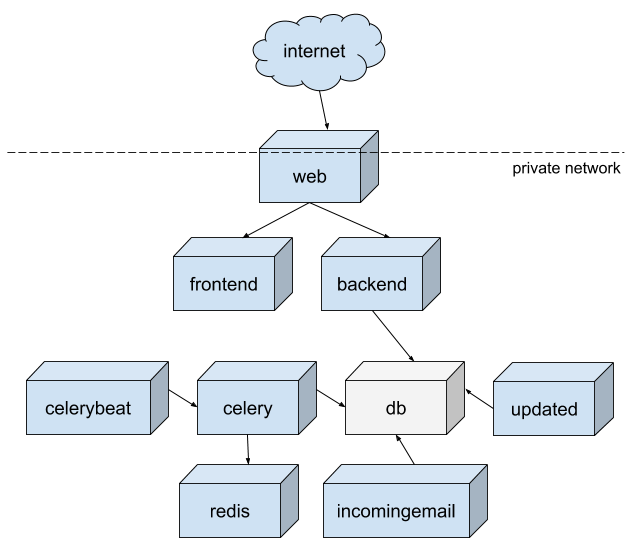
where each box represents a Docker container in a standard Fleio installation. Some details, like Docker volumes (for data storage) or connections to OpenStack, are intentionally left out for simplicity.
web is the only container accessible from the internet (assuming your are not running Fleio in a private network).
The rest of the containers are inter-connected in a private Docker network.
You can also see the services and their status by running the fleio status command:
Name Command State Ports
----------------------------------------------------------------------------------------------------------------------------------------------------
fleio-backend-1 /var/webapps/fleio/env/bin ... Up 8000/tcp
fleio-celery-1 /var/webapps/fleio/scripts ... Up
fleio-celerybeat-1 /var/webapps/fleio/scripts ... Up
fleio-certbot-1 /bin/sh -c trap exit TERM; ... Up 443/tcp, 80/tcp
fleio-db-1 docker-entrypoint.sh --cha ... Up 3306/tcp
fleio-fluentd-1 tini -- /bin/entrypoint.sh ... Up 5140/tcp, 127.0.0.1:24224->24224/tcp, 127.0.0.1:24224->24224/udp
fleio-frontend-1 /docker-entrypoint.sh ngin ... Up 80/tcp
fleio-incomingmail-1 /var/webapps/fleio/scripts ... Up
fleio-operations-1 /var/webapps/fleio/scripts ... Up
fleio-redis-1 docker-entrypoint.sh redis ... Up 6379/tcp
fleio-updated-1 /var/webapps/fleio/scripts ... Up
fleio-utils-1 /bin/sleep infinity Up
fleio-web-1 /docker-entrypoint.sh ngin ... Up 0.0.0.0:443->4430/tcp,:::443->4430/tcp, 80/tcp, 0.0.0.0:80->8080/tcp,:::80->8080/tcp
Fleio Docker containers¶
web- this is the internet facing service that runs nginx and proxies request to the internalbackendandfrontend.frontend- contains the static frontend files (.js, .css etc.) and serves them with nginx. This web server is not available on a public IP, but just on the Docker local network.backend- runsuwsgi, which processes the requests in Python with Django and the Django REST Frameworkdb- runs the database server softwarefluentd- runs the log collection softwarecelery- contains a copy of the backend files and runs Celery, which runs taskscelerybeat- runs Celery beat which is actually similar to Linux cron. It is used for periodic tasks, like “process clients”. Actual tasks are still ran in thecelerycontainer, just the scheduling of periodic tasks is handled bycelerybeat.operations- handles sequence of tasks that depend on external events by polling the status. For example, on create OpenStack instance with data volume, the volume create task is initiated and only after the volume is created, the instance is actually created. This solution was chosen instead of having a master Celery task that keeps on running (and wastes a task slot) while polling for complete state of external resources.redis- Redis server used by Celeryutils-fleiocommands run in this container. It is kept running so that the commands you initiate will run faster.updated- connects to RabbitMQ and processes messages received from OpenStack (like instance created, instance shut off etc.). The “d” historically comes from “daemon”, hence “update daemon”, but you can also say that this container is keeping the Fleio caching database “updated”.incomingmail- just keeps a container running with an infinite loop in bash a script. Each incoming email message (which is usually piped from/etc/aliases) is parsed by a new process created withdocker execin this container.certbot- periodically renews Let’s Encrypt SSL certificate
You can also run docker ps to see running containers and the Docker image name used by each container:
CONTAINER ID IMAGE COMMAND CREATED STATUS PORTS NAMES
39d485e29ef6 hub.fleio.com/fleio_webletsencrypt-2023-02:1 "/docker-entrypoint.…" 2 weeks ago Up 2 weeks 80/tcp, 0.0.0.0:443->4430/tcp, :::443->4430/tcp, 0.0.0.0:80->8080/tcp, :::80->8080/tcp fleio-web-1
0add0bcbded9 hub.fleio.com/fleio_backend-2023-02:1 "/var/webapps/fleio/…" 2 weeks ago Up 2 weeks 8000/tcp fleio-backend-1
c6d69849ad30 hub.fleio.com/fleio_celery-2023-02:1 "/var/webapps/fleio/…" 2 weeks ago Up 15 hours fleio-celery-1
c9da77c9aa07 hub.fleio.com/fleio_celerybeat-2023-02:1 "/var/webapps/fleio/…" 2 weeks ago Up 2 weeks fleio-celerybeat-1
8993574e457a hub.fleio.com/fleio_updated-2023-02:1 "/var/webapps/fleio/…" 2 weeks ago Up 2 weeks fleio-updated-1
23677e46ba29 hub.fleio.com/fleio_operations-2023-02:1 "/var/webapps/fleio/…" 2 weeks ago Up 2 weeks fleio-operations-1
38713b12d635 hub.fleio.com/fleio_incomingmail-2023-02:1 "/var/webapps/fleio/…" 2 weeks ago Up 2 weeks fleio-incomingmail-1
bd03dd348579 hub.fleio.com/fleio_frontend-2023-02:1 "/docker-entrypoint.…" 2 weeks ago Up 2 weeks 80/tcp fleio-frontend-1
9195447cd233 hub.fleio.com/fleio_utils-2023-02:1 "/bin/sleep infinity" 2 weeks ago Up 2 weeks fleio-utils-1
dfea54b07fab hub.fleio.com/fleio_fluentd-2023-02:1 "tini -- /bin/entryp…" 2 weeks ago Up 15 hours 5140/tcp, 127.0.0.1:24224->24224/tcp, 127.0.0.1:24224->24224/udp fleio-fluentd-1
29c44e7da8ec mariadb:10.9.4-jammy "docker-entrypoint.s…" 3 weeks ago Up 2 weeks 3306/tcp fleio-db-1
8a5711fc458f redis:7.0.7-alpine "docker-entrypoint.s…" 6 weeks ago Up 2 weeks 6379/tcp fleio-redis-1
93a3bc805332 certbot/certbot:v1.32.2 "/bin/sh -c 'trap ex…" 6 weeks ago Up 2 weeks 80/tcp, 443/tcp fleio-certbot-1
A Fleio Docker image name, like hub.fleio.com/fleio_backend-2022-11:0, is constructed from the Docker hub that hosts
our images (hub.fleio.com/), followed by the name of the service (fleio_backend) and a suffix that shows the
Fleio version -2022-11:0. The version suffix convention we use is: -MAJORVERSION-MINORVERSION:PATCH
If you want to add or change files in the Fleio Docker images make sure you don’t go against the Docker philosophy and that your changes are not overwritten on Fleio upgrades.
Fleio Docker install script¶
The Docker install script performs the following operations:
installs Docker
checks if minimum RAM storage space requirements are met
checks if
curlandsudoare installedcreates or makes sure that the
fleiouser (UID 625) and thefleiogroup (GID 625) are already created. Fleio cannot run if user ID is assigned to another user or if the group ID is assigned to another group.reads the Fleio license, saves it to
/home/fleio/.fleio_licenseand authenticates on hub.fleio.comcopies
/home/fleio/bin/fleiofrom the backend imagegenerates random MariaDB password and places it in
/home/fleio/compose/secrets/.db_passwordcreates the compose files in
/home/fleio/composepulls Docker images from
hub.fleio.comcreates settings files (these are all stored in volumes, see
/home/fleio/compose/docker-compose.ymlfor a list of volumes)sets the license
creates a Fleio administrator user based on environment variables or user input
starts services with
docker compose up -d
If you add some files to customize your installation, and the files are needed by the docker compose command, you
should place your files in a subdirectory in /home/fleio/compose and you must make sure that they are owned by
``fleio:fleio`` (fleio user and fleio group).
The fleio command auto-runs itself as fleio user (with sudo -i -u fleio), if it is not already running as
fleio.
Automatic / unattended installation¶
Here are some examples of how to run the installation script without any human input. Environment variables are explained below, after the examples.
Install Fleio without a SSL certificate:
curl -s -o install https://fleio.com/install && \
sudo \
FLEIO_LICENSE_ID="aioe3d3dd300wooq" \
FLEIO_LICENSE_KEY="CKOJE93JDCOSJDKWLJDWKDCENJ3OJDCWEKD3ICKWHCDEJCEKCKJCEKCIEH=" \
FLEIO_FRONTEND_URL="http://fleiourl.com" \
FLEIO_TIMEZONE="UTC" \
FLEIO_ADMIN_EMAIL="demoadmin@demoadmin.com" \
FLEIO_ADMIN_PASSWORD="ZE_PASSWORD" \
FLEIO_ADMIN_FIRSTNAME="John" \
FLEIO_ADMIN_LASTNAME="Doe" \
bash install
Install Fleio with a self-signed SSL certificate (you can configure your own SSL after install):
curl -s -o install https://fleio.com/install && \
sudo \
FLEIO_LICENSE_ID="aioe3d3dd300wooq" \
FLEIO_LICENSE_KEY="CKOJE93JDCOSJDKWLJDWKDCENJ3OJDCWEKD3ICKWHCDEJCEKCKJCEKCIEH=" \
FLEIO_FRONTEND_URL="https://fleiourl.com" \
FLEIO_TIMEZONE="UTC" \
FLEIO_SSL_OPTION="own_ssl" \
FLEIO_ADMIN_EMAIL="demoadmin@demoadmin.com" \
FLEIO_ADMIN_PASSWORD="ZE_PASSWORD" \
FLEIO_ADMIN_FIRSTNAME="John" \
FLEIO_ADMIN_LASTNAME="Doe" \
bash install
Install Fleio with a Let’s Encrypt SSL certificate. The certificate issuing will succeed only if the domain is pointing
to the IP address on the local machine. If the Let’s Encrypt certificate validation fails, the install will fall back to
self-signed SSL and this way you’ll have a working Fleio installation. Post-install, after you update the DNS record to
have the domain pointing to the local IP, you can run the fleio issue letsencrypt command to issue a valid Let’s
Encrypt to certificate.
curl -s -o install https://fleio.com/install && \
sudo \
FLEIO_LICENSE_ID="aioe3d3dd300wooq" \
FLEIO_LICENSE_KEY="CKOJE93JDCOSJDKWLJDWKDCENJ3OJDCWEKD3ICKWHCDEJCEKCKJCEKCIEH=" \
FLEIO_FRONTEND_URL="https://fleiourl.com" \
FLEIO_TIMEZONE="UTC" \
FLEIO_SSL_OPTION="lets_encrypt" \
FLEIO_LETSENCRYPT_AGREE="y" \
FLEIO_SSL_EMAIL="nam@domain.com" \
FLEIO_ADMIN_EMAIL="demoadmin@demoadmin.com" \
FLEIO_ADMIN_PASSWORD="ZE_PASSWORD" \
FLEIO_ADMIN_FIRSTNAME="John" \
FLEIO_ADMIN_LASTNAME="Doe" \
bash install
The following environment variables are available. If a variable is set, the install script will not ask for user
input. This way you can create a fully unattended installation, if all required variables are set.
Here are the system environment variables with some example values:
FLEIO_LICENSE_ID="<<16 chars license key>>"
FLEIO_LICENSE_KEY="<<the long license key>>"
FLEIO_FRONTEND_URL="http://myfleio.org" # note that if the URL does not start with https://, the SSL vars are ignored
FLEIO_TIMEZONE="UTC"
FLEIO_ADMIN_EMAIL="demoadmin@demoadmin.com"
FLEIO_ADMIN_PASSWORD="<<Fleio admin password>>"
FLEIO_ADMIN_FIRSTNAME="Demoadmin"
FLEIO_ADMIN_LASTNAME="Demoadmin"
# FLEIO_DJANGO_SECRET_KEY is useful if you later want to import a database from another Fleio installation that used the key.
# Some fields in the database (like OpenStack admin password) are encrypted using FLEIO_DJANGO_SECRET_KEY.
# If FLEIO_DJANGO_SECRET_KEY is not specified, a random key is generated on install
FLEIO_DJANGO_SECRET_KEY="<<Django secret key>>"
FLEIO_SSL_OPTION="lets_encrypt" # "own_ssl" / "no_ssl" equivalent to ""
FLEIO_LETSENCRYPT_AGREE="y" # must be "y", only used if FLEIO_SSL_OPTION="lets_encrypt"
FLEIO_SSL_EMAIL="nam@domain.com" # "-" # only used for Let's Encrypt (FLEIO_SSL_OPTION="lets_encrypt"), if "-" no email will be set on the certificate
The install script installs the latest stable version by default.
Run install --include-beta to install the latest beta version (it will still install a stable version if it’s newer
than any beta) or specify a version number: install 2020.11.0.
Docker installation file permissions¶
All Fleio Docker deployment related files are placed under the /home/fleio directory. The only host files outside
this path is the fleio command at /usr/bin/fleio, which is actually a symlink to /home/fleio/bin/file.
You will often use the fleio command to check for fleio status, fleio updates or to fleio upgrade your
installation.
When you run the fleio command it checks if it is already running as the fleio user, if not, it will re-run
itself with sudo -i -u fleio.
For this reason, all files and directories under the /home/fleio path should be owned by the fleio user.
If you encounter any permissions errors, you can run anytime:
sudo chown -R fleio:fleio /home/fleio