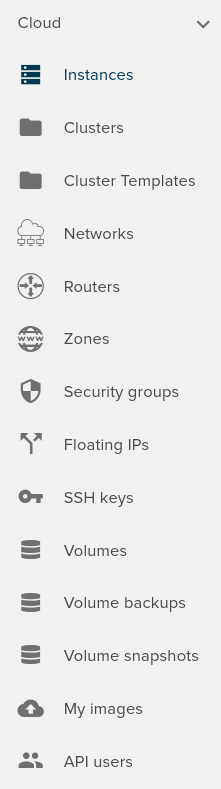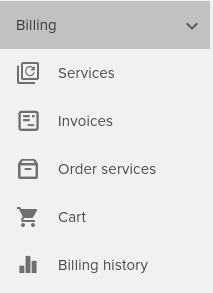End-user / Homepage / Dashboard¶
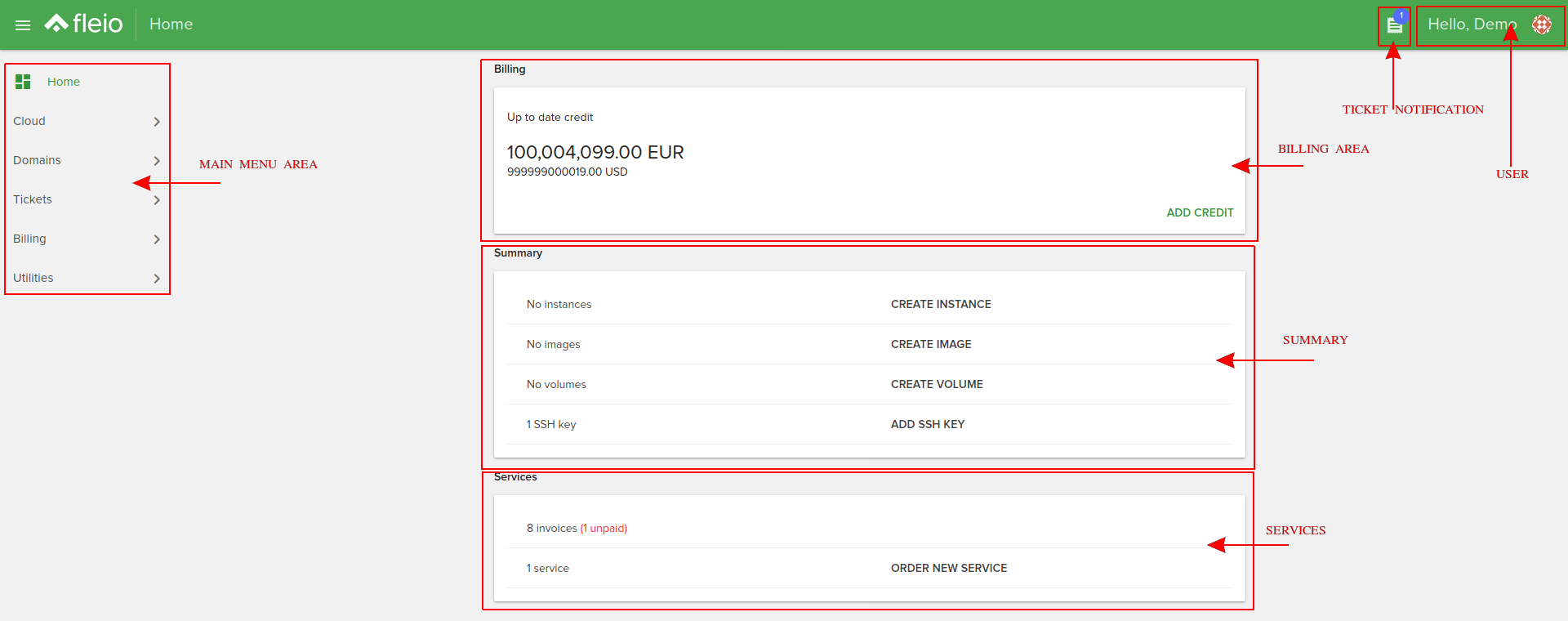
This is the homepage when accessing fleio from the end-user panel.
Billing Area¶
Up to date credit: Your available credit. Click Add credit to specify the amount then choose the method of payment on the invoice page.
Summary Area¶
Account summary: The summary of your total instances, total images, total volumes and total SSH keys.
User Area¶
Notifications: Here you receive all kind of notifications from our system.
My Profile: Change your name, last name, email address, password, theme.
Log Out: Log-out from your account.
Domains¶
My domains: Here you will see/manage your domains
Domain contacts: Here you will manage your domain contacts
Register domain: Here you will register domains
Transfer domain: Here you will manage the domain transfers
Tickets¶
Tickets: Here you will be able to create/close/check tickets
Utilities¶
Operations: Here you will have a summary of your operations like CREATE INSTANCE, DELETE INSTANCE etc