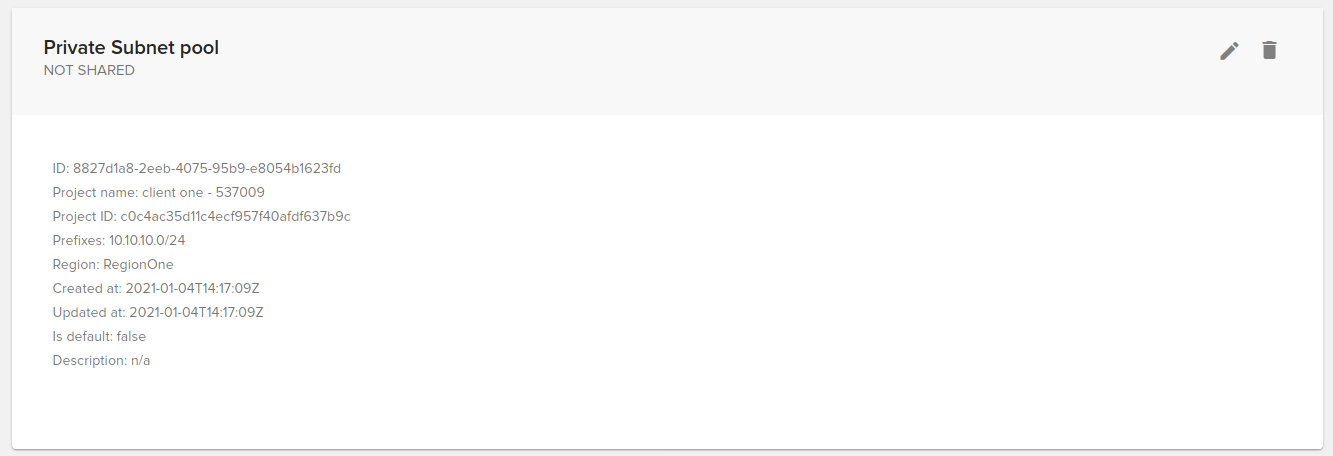Cloud / Subnet pools¶
This page allows you to manage subnet pools. Subnet pools are used to group together CIDR blocks in order to be easier to use.
When you access the Cloud / Subnet pools you will see a list of existing pools and you will have options to modify or delete existing subnet pools or add a new subnet pool:
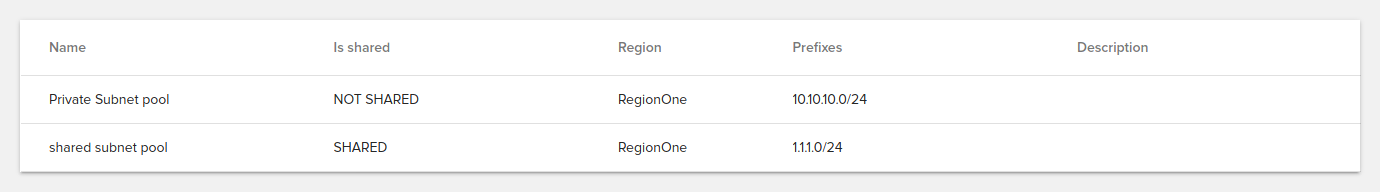
In order to add a new subnet pool click the plus button on the bottom right part of the page
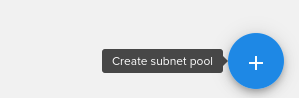
and you will be redirected to the create subnet pool form:
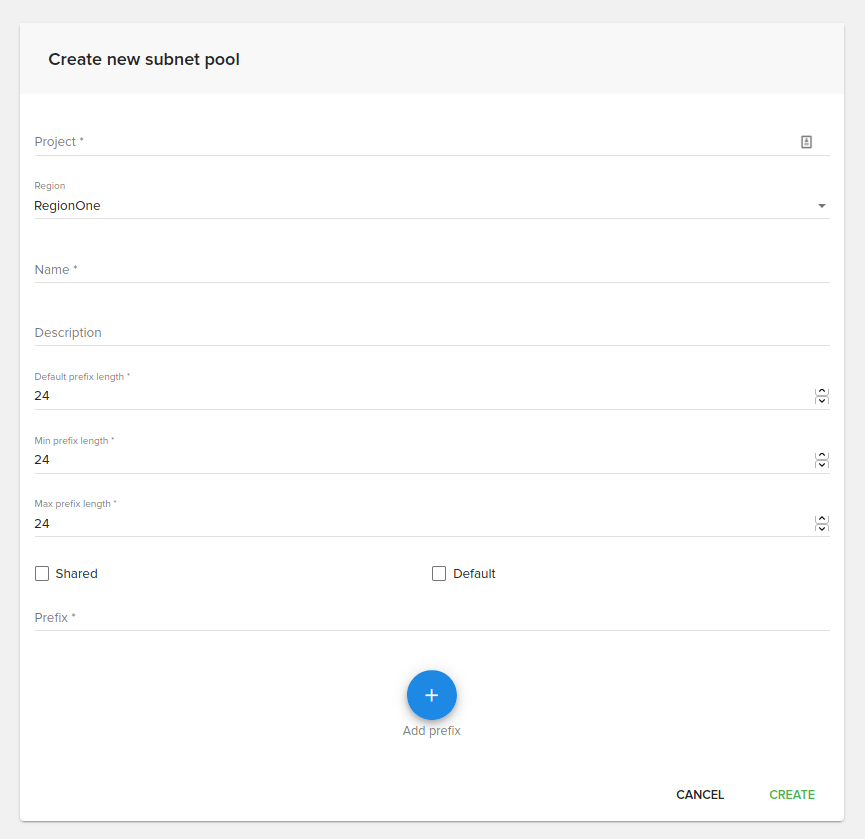
Create form fields¶
When creating an subnet pool you can fill out the following fields
- Client
An existing client from fleio that will own the subnet pool
- Region
Openstack region for the subnet pool
- Name
The name of the pool
- Description
Optional description for the subnet pool
- Default prefix
Default subnet pool prefix
- Minimum prefix
Minimum subnet pool prefix
- Maximum prefix
Maximum subnet pool prefix
- Shared
Check this to mark the subnet pool as shared
- Default
Check this to mark the subnet pool as default
- List of prefixes
Here you can specify a list of prefixes, use plus button to add more prefixes
Once you fill up the required fields you can press Create subnet pool button to create the subnet pool.
Existing subnet pools can be deleted by pressing the delete button on the right side of the subnet pool.
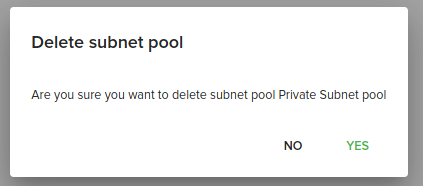
Pressing edit button on the right side of the subnet pool will redirect you to the edit subnet pool form:
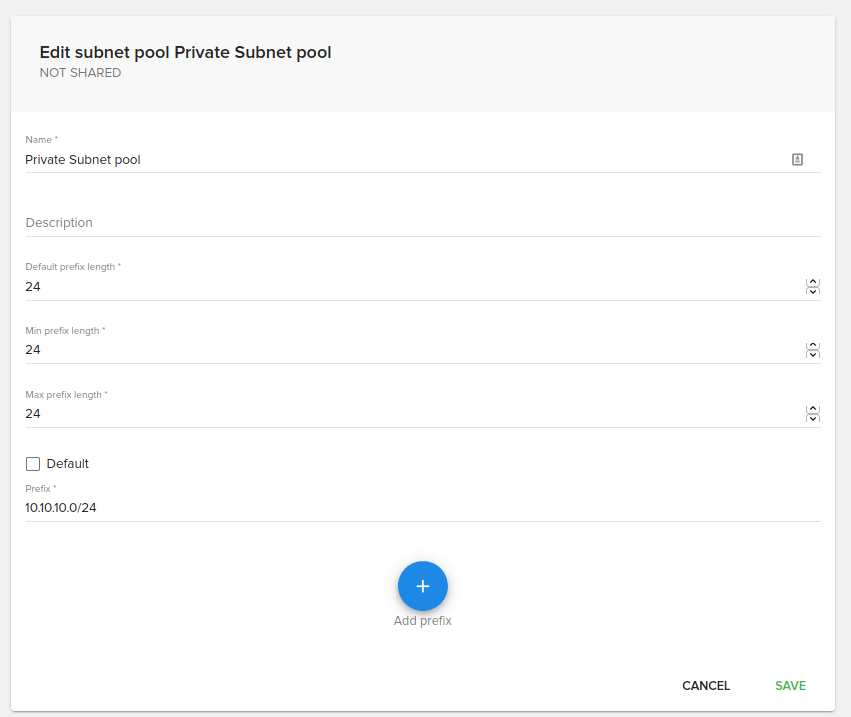
The description from create form applies to fields on edit form also.
Finally, clicking on a subnet pool in list should redirect you to the subnet pool details page where you can view subnet pool details.