Staff / Utilities / Activity Log¶
On this page you can preview the most recent Fleio activities.
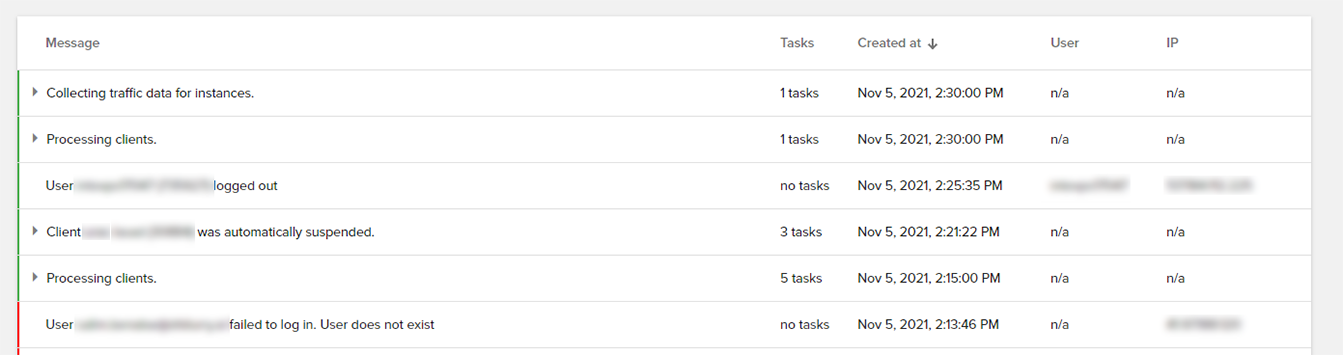
On the left side of the rows there is a status bar that is either colored red (that means error) or green (that means info).
You can sort them by:
created at
user
ip
You can filter them by:
date created
user
action
category
Fields:¶
message
tasks
created at
user
ip
Notes¶
clicking on an activity logs displays the tasks executed when performing that activity
clicking on a task expands the row and it will display the logs attached to that task