Fleio 2020.05 is now available! The latest version was published today, 2020-05-19.
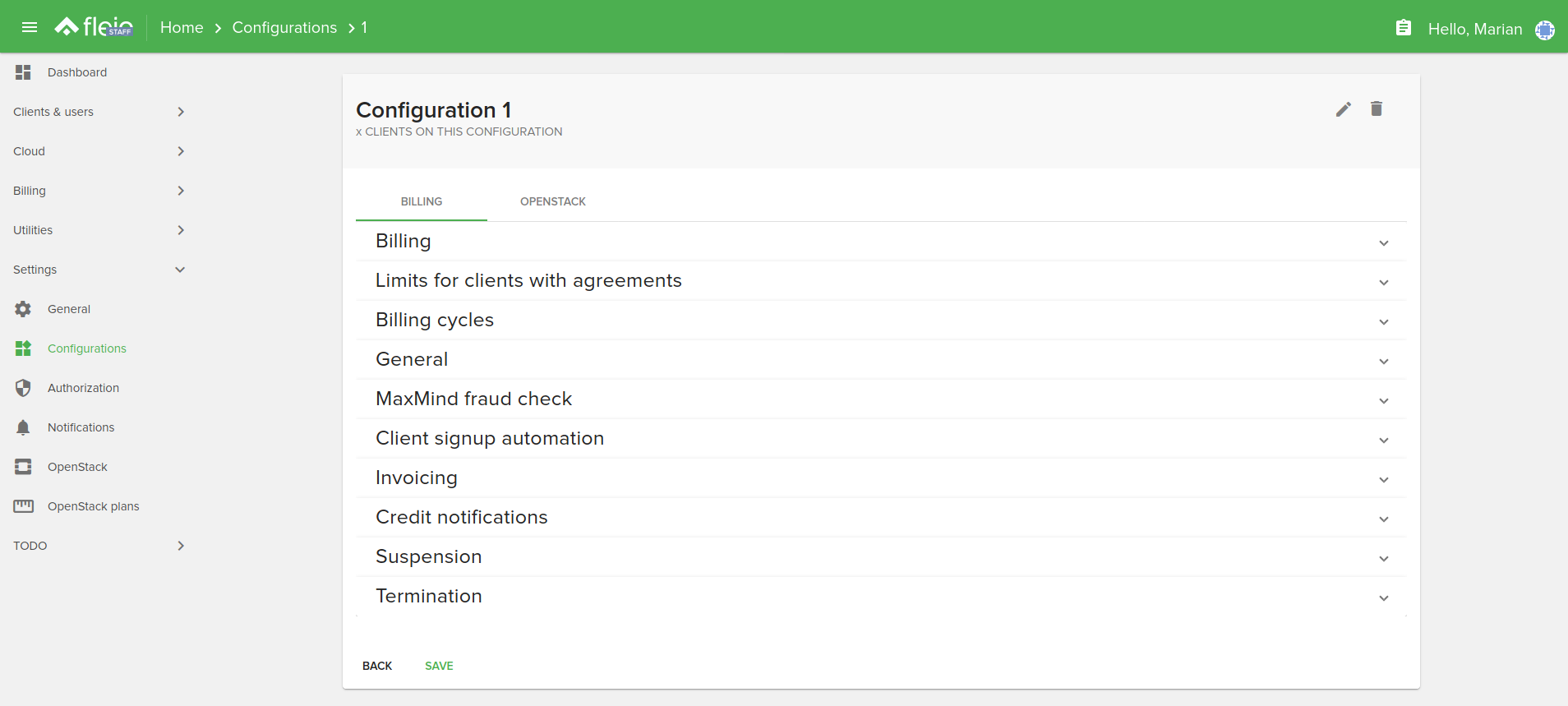
New reseller customization
With the latest version we have added to the reseller frontend more customization options. We have implemented themes support and custom logo support.
This was added so that your resellers can actually differentiate from the cloud provider platform. You can read the detailed guides on how to customize the reseller frontend here.
Security groups templates
In 2020.05 we have implemented a way that the cloud provider will be able to create custom security groups template.
The default template is already defined in the base settings and needs to be overwritten.
The documentation needed for changing the templates can be found here.
New angular frontend
In December 2019 we have released the reseller feature, which has the frontend build totally using Angular. As you might know, the current frontend is using the LTS AngularJS.
We’re currently migrating the old frontend (build in AngularJS) to Angular due to multiple reasons. I won’t bother you with all the dev. details but the main reasons are that LTS will not have any new features, the bug fixes for LTS version will stop in July 2021, and the most important reason is consistency. We want to have the same technology on all panels, and we want to use the latest technology available.
Speaking of the latest technology, we are also working on migrating Fleio to Docker. This will offer us more control on things that were hard to maintain (like python version on older operating systems). This also means that we will finally be able to migrate to python 3.8, newer django version and so on.
We’re still early in the development, but we wanted to offer you a hint on what we’re planning for the future.
Docker migration is also the reason why you will see some changes in the file structure of Fleio. See the changelog for more information.
The new angular frontend is currently available on the reseller panel and on the staff configuration page. Note that you will need to change the nginx configuration after the upgrade (this is mandatory if you want to use the new angular frontend).
More details can be found here.
New settings options
As mentioned earlier, in 2020.05 version we have moved a few settings files (like settings.py and constants.js) files.
We have also moved the menu from frontend to backend. If you previously had redefined the menu in constants.js file, you will need to move it to settings.py file. Here is a guide that will describe you how to do that.
We have also added the following new features that can be enabled or disabled from settings.py:
openstack.networks.auto_create_network: True
- By default it will allow end user to use get me a network option. However, even if you disable it your end users will be able to manually create a new network.
clients&users.clients.reset_usage: False
- By default it will disable the option to reset usage. Enabling it will add a new button on client details that will allow you to reset usage for the desired client
IMPORT_IMAGE_FROM_FILE_MAX_PARALLEL_UPLOADS = 10
IMPORT_IMAGE_FROM_FILE_MAX_GB_PER_IMAGE = 20
- Implemented a way to limit concurrent file upload / max file upload
ANGULAR_STAFF_FRONTEND = True
- By default will make AngularJs frontend redirect to Angular pages if they are implemented. Set to false if you want to use AngularJS frontendFleio 2020.05 includes many more improvements and bug fixes. For a full list see the full 2020.05 changelog.
See the latest version of Fleio in the online demo and contact us to discuss how we can implement Fleio in your OpenStack cloud.
Leave a Reply