We have just released Fleio version 2024.03.1, which is recommended for your production environment.
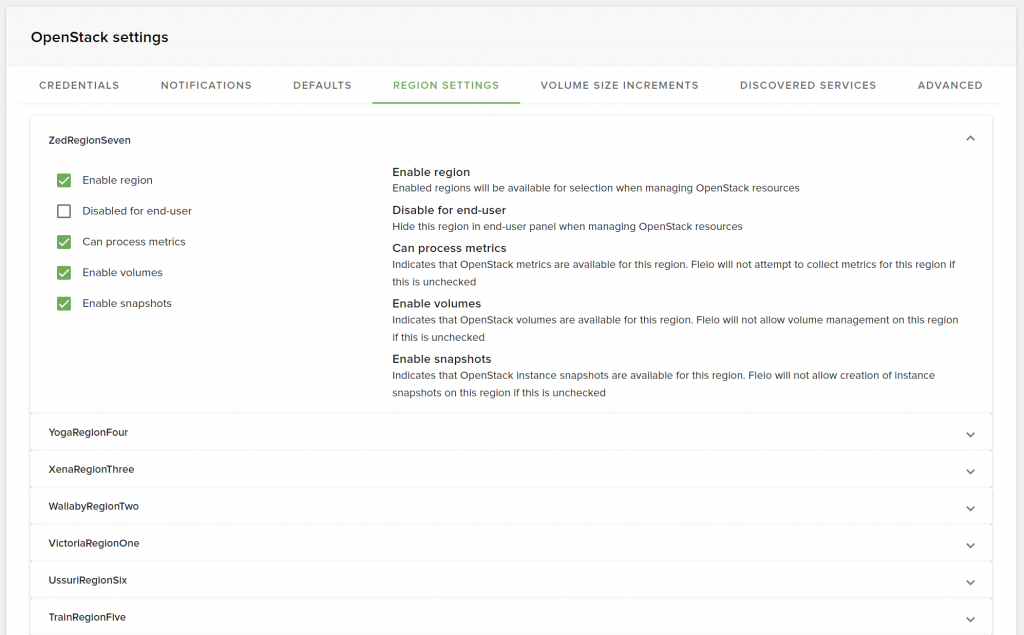
We have just released Fleio version 2024.03.1, which is recommended for your production environment.
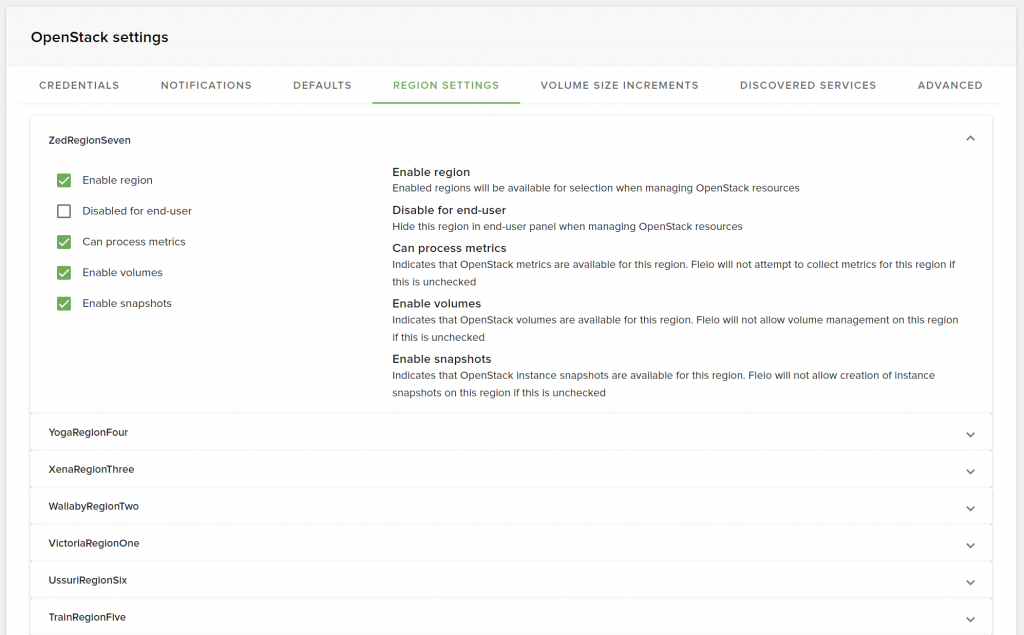
Fleio 2024.02.0 beta is now available to download and test in your lab environment.
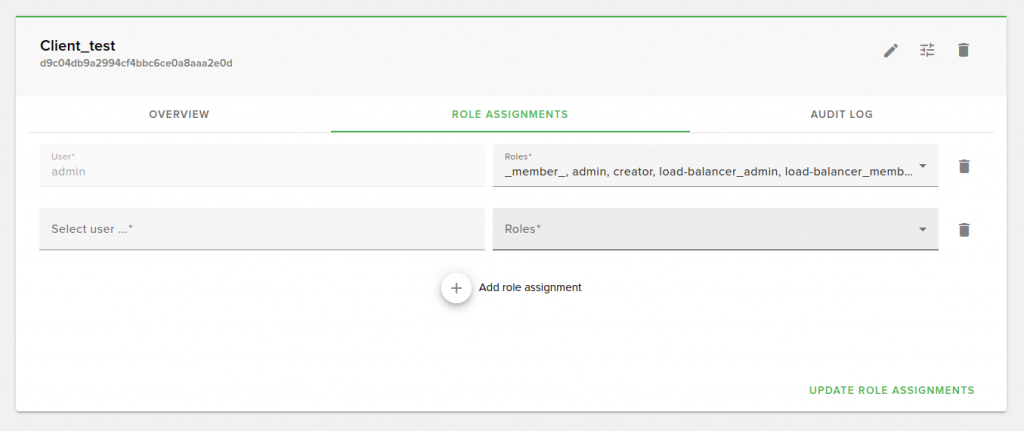
Fleio stable version 2024.01.1 is now available and you can upgrade your staging and production installations.
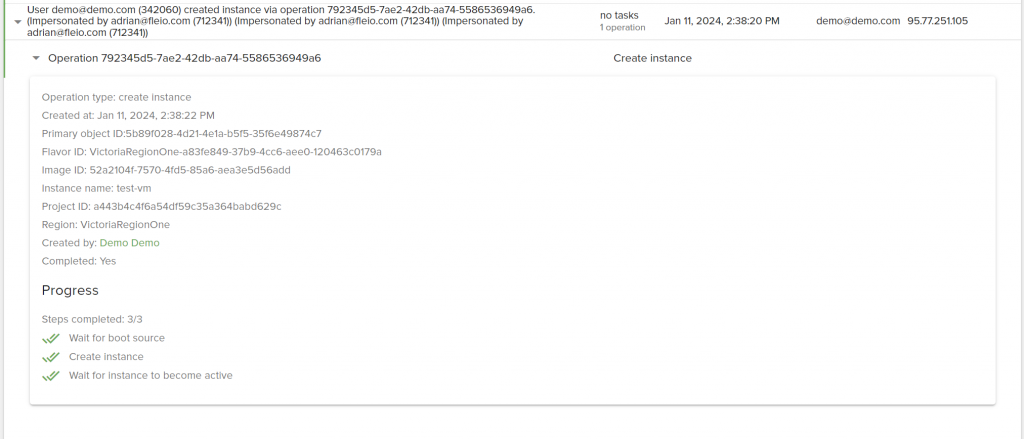
Fleio 2023.12.0 beta is now available and you can test it in your development environment.
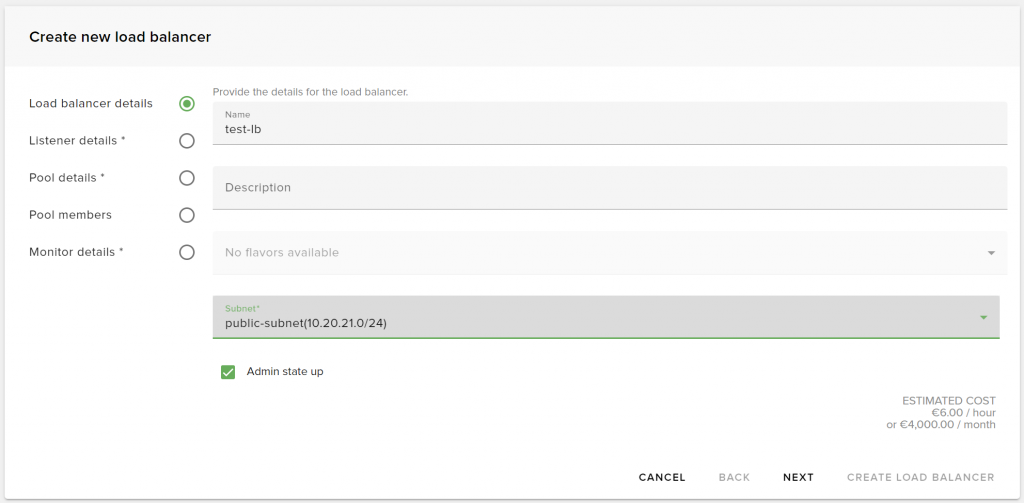
We have just released Fleio stable version 2023.11.1
Continue readingFleio 2023.10.0 beta is now available and you can test it in your lab environment. If you have a paid Fleio license and do not already have a development/staging license, ask for one. Read on to find out what’s new in 2023.10.0.
Continue readingFleio stable version 2023.08.1 is now available.
Read the 2023.08.0 release blog post to see what’s included in 2023.08.
Some bug fixes were added in 2023.08.1 release. See 2023.08.1 full change log.
Fleio version 2023.07.0 is now available for download and you can test it in your lab environment. See what’s new.
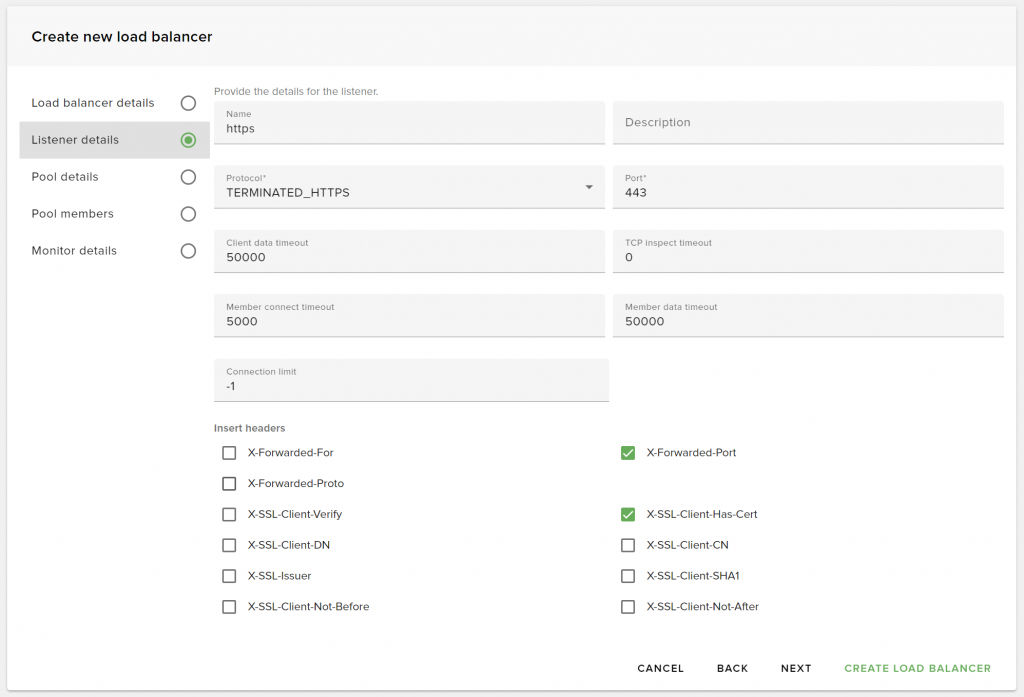
We have released Fleio 2023.06.1 stable. Read on to see what’s new and check it out in your lab environment.
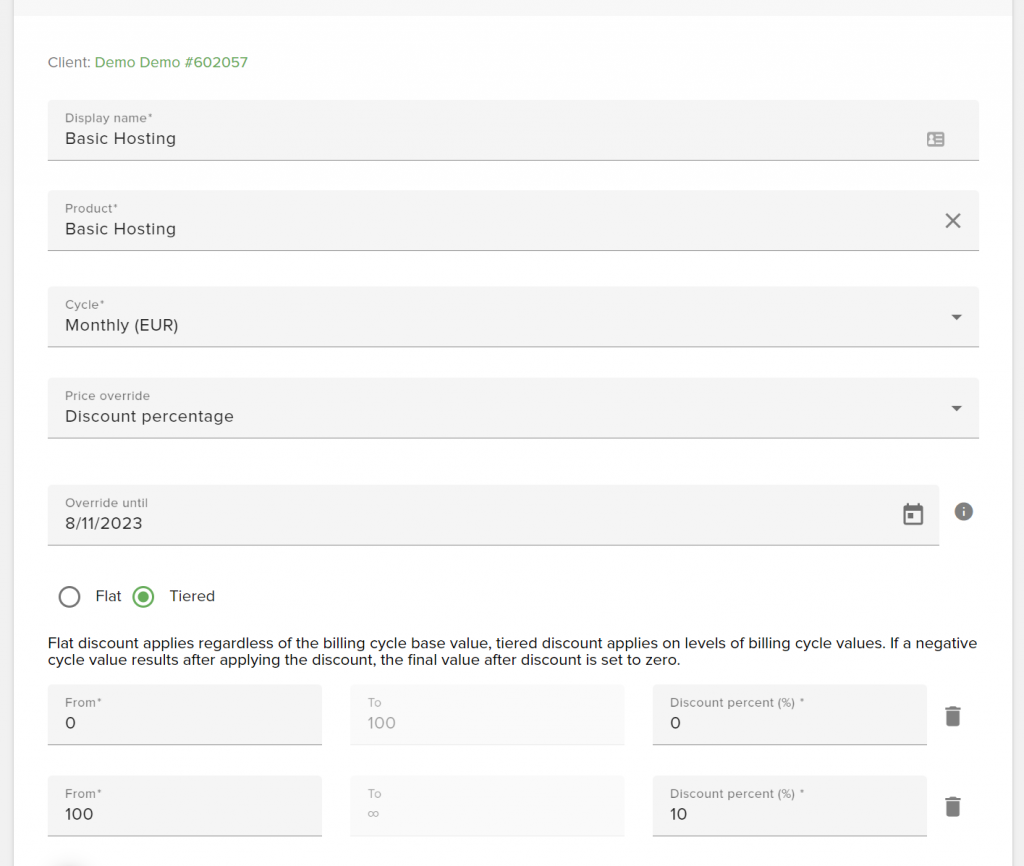
Theme by Anders Norén — Up ↑