Fleio 2022.05.0 is now available in beta and you can test it in your staging environment, since this is not recommended for production.
You can read more about our release model here.
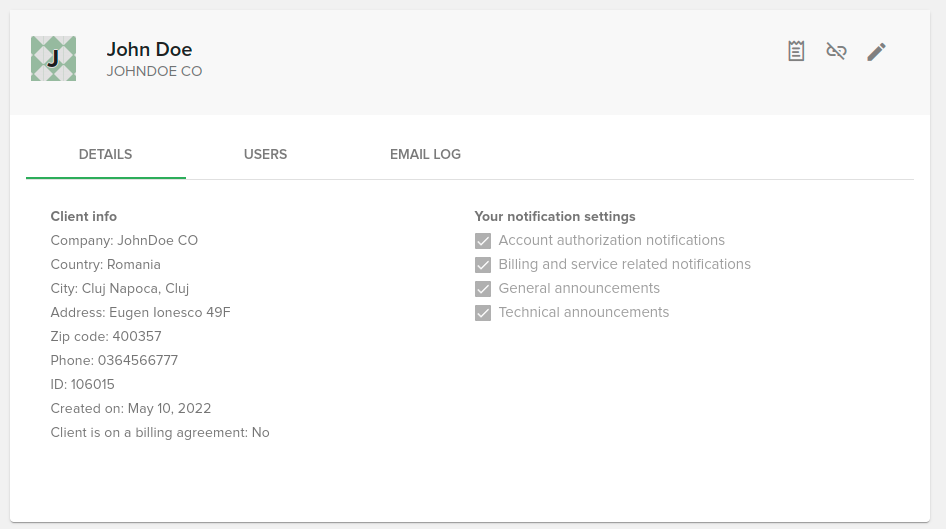
Multi region support for Swift Object store
In the 2022.05 release we have worked on adding multi region support for Swift Object store feature.
As you may know, the Swift Object store containers are not saved in the Fleio database and they are directly pulled from OpenStack using the Swift API so the conventional way of having multi region support (as we have for Instances, Volumes, Networks and so on) could not be used for this type of OpenStack resources.
In order to be able to implement the multi region support we have added a new drop down in the top right corner:
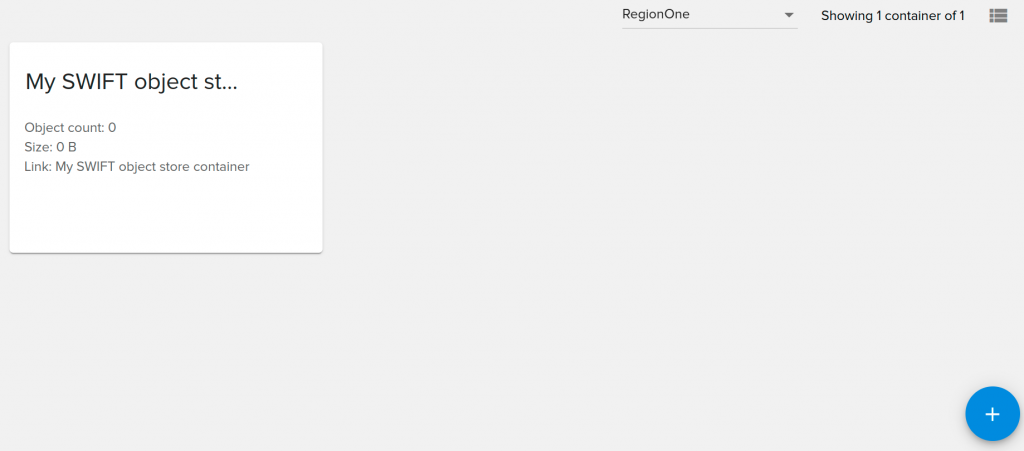
Note that the drop down is disabled by default and you need to enable the openstack.object-store.show-region-select feature in your settings.py file.
If you don’t know how to enable or disable features, please head over to our docs:
How to enable/disable features
Notifications and logs improvements
In the latest release we also worked on improving the notifications and the user / client related logs.
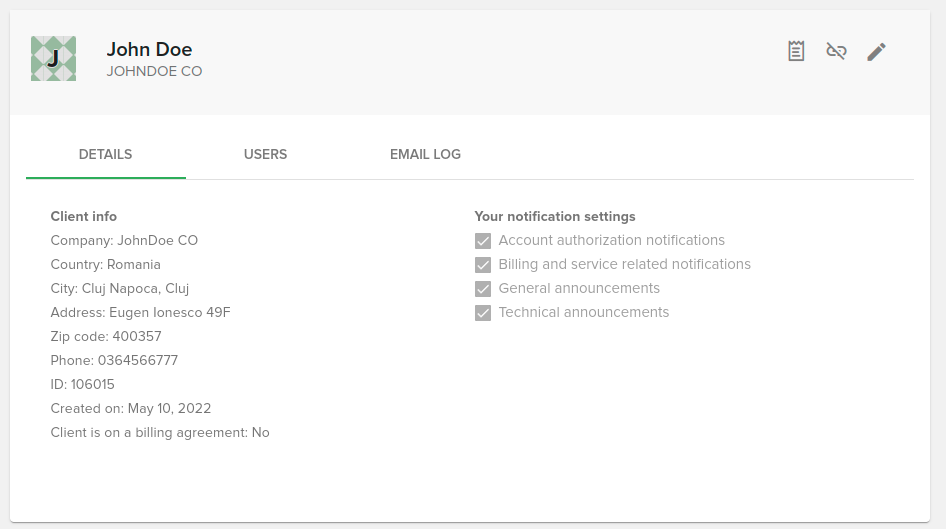
We will talk in more detail about these in the stable release blog post, but here’s a short list with the improvements:
- color bar for disabled / enabled notifications
- setting for UI / email target notification
- user notification categories check boxes (account authorization notifications, billing and service related notifications, general announcements, technical announcements)
- user defined notifications
- filter notifications templates by category and type
- new order notification for upgrade/downgrade orders
On the logs side, we have added a new tab on user details and on client details, which are available only for Staff users:
User logs:
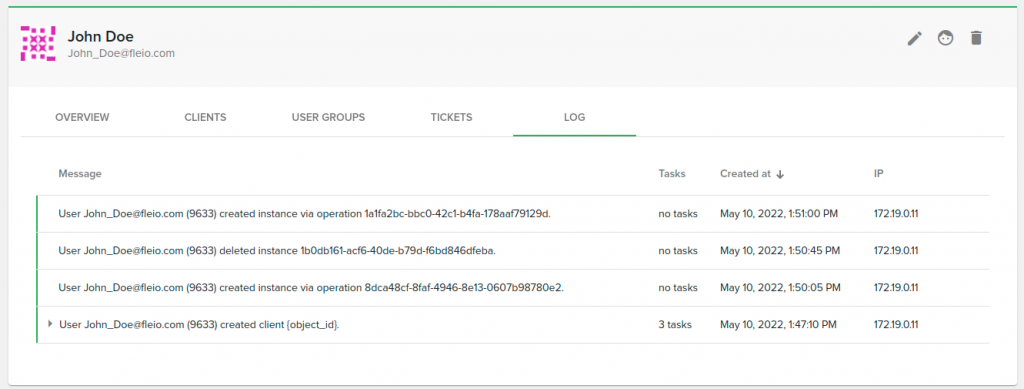
Client logs:
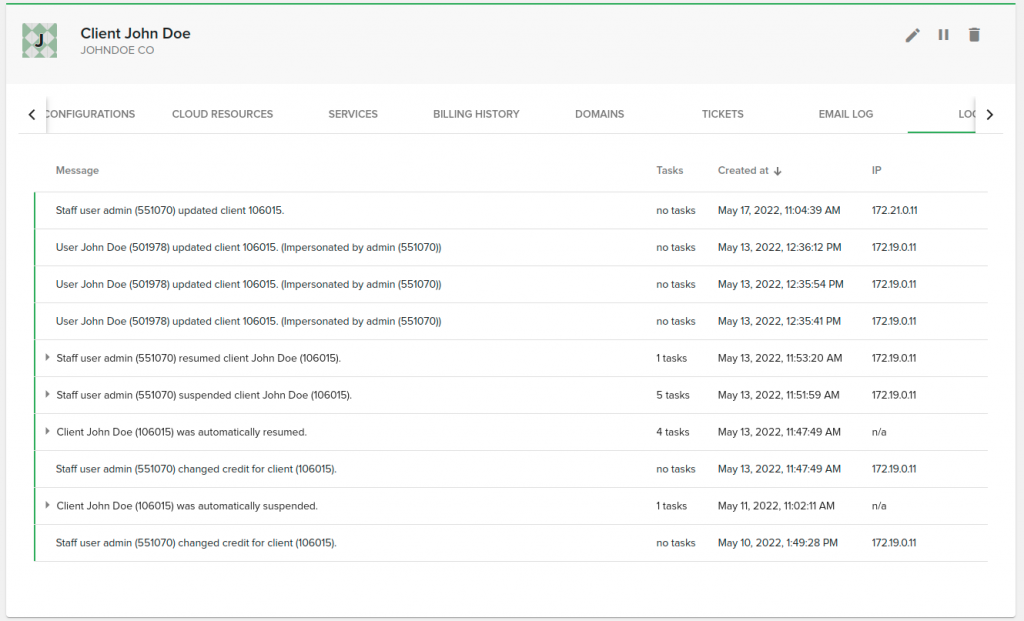
Service welcome email
In the 2022.05 release we have also added a new service welcome email notification which will be send when a new service is created.
The notification needs to be configured on the product create/edit form, and it’s disabled by default (no notification will be sent when the service is created).
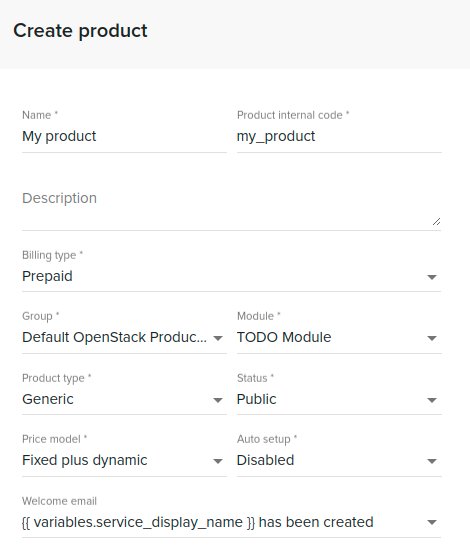
The Welcome email notification can also be changed by editing the service.welcome notification from Settings -> Notifications.
Additionally, if you want to have different notifications for each service, you can create a new notification which must have the Service notifications type in order to be available in the Welcome email drop down.
Client email removed
In the latest release we have also removed the client email address.
On sign up, a normal user would have to complete the email address twice: once on the user create form (login information) and once on the client create form (billing information).
With the improvements that we mentioned earlier, the client email became obsolete, since all the notifications were moved to the user’s email address.
Note that some clients may have been used different email addresses for user and client, so in order to be sure that all notifications are properly sent, these clients will get a new user which will have the client’s email address.
If you have custom scripts / workflow which you know that used the client’s email address, we highly recommend to test them in a staging environment, before upgrading to the 2022.05 release.
Keep in mind that in order to upgrade Fleio to the latest version you need to follow this guide.
We’ll talk about some of the other features in the stable release, 2022.05.1, which should be out in about one week.
In the meanwhile, see a complete list of changes in the 2021.05.0 changelog.
Leave a Reply