Fleio 2022.06.1 stable was released today, 15th of May, 2022.
The latest version is marked as stable and can be used in production environment. You can read more about our release model here.
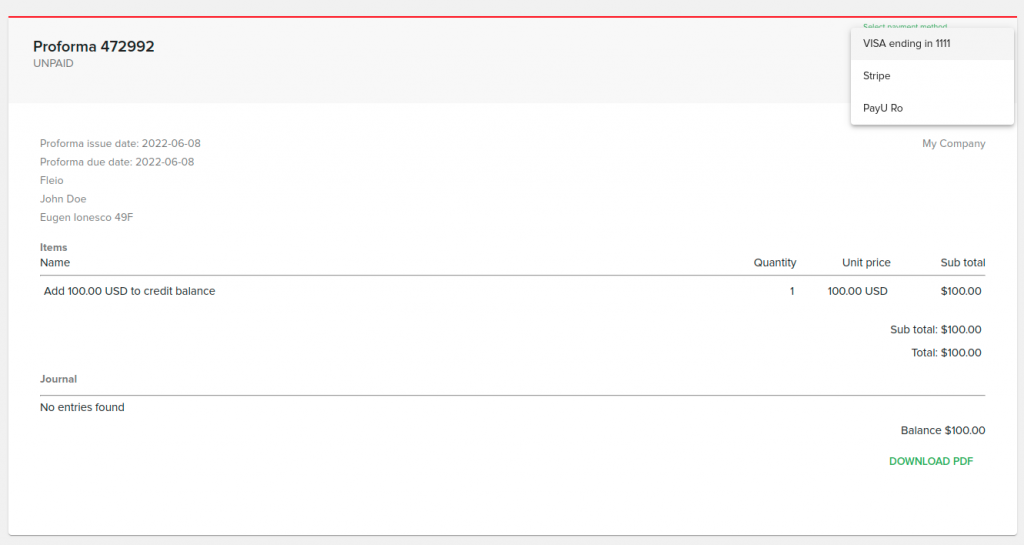
Manually pay invoice using saved credit card
In the 2022.06 release we added a much needed option to the invoicing system which would allow your clients to pay the invoice while using a saved credit card.
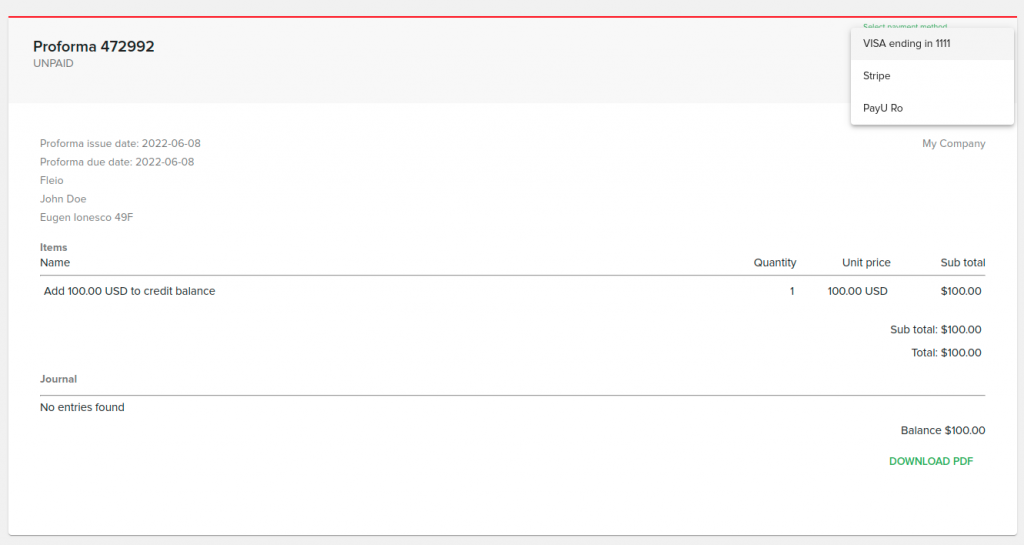
Prior to this, if you had the recurring payments enabled, only some system generated invoice were being automatically paid, only if the client agreed to this.
With the latest changes, when paying an invoice, your clients will see some of their credit card details (such as the last 4 digits) so he can easily identify the CC, and he will be able to choose that credit card as their payment option.
At the moment there is still a limitation of one credit card per payment gateway, but this is subject to change in a future release.
Note that we are not storing any credit card information in the Fleio database. The information is provided by the payment gateway.
Support for premium domains
In the latest release we have also worked on improving the domains system, by adding support for premium domains.
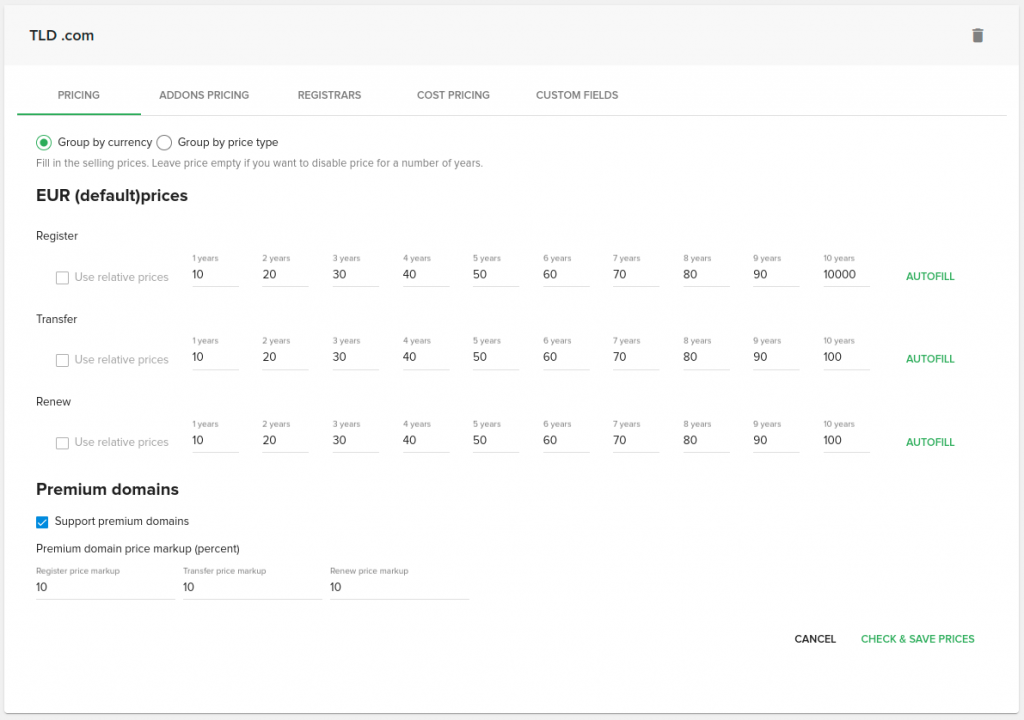
If you are not aware of this, some domains can be premium, and they have a special price, which is usually much more higher than the normal price for that tld. By having support for premium domains, you will now be able to configure the price markup (in percent) for those domains.
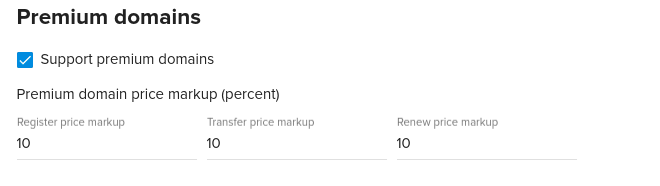
If the end user will order a domain that is premium, he will be notified and he will see the correct price for that domain:
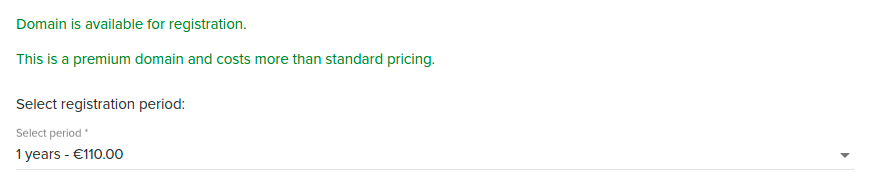
Auto detect bad prices for domains
A new enhancement that we worked on, for the domains features, is the auto detection of the bad prices for domains.
This comes in handy when manual changes off the TLD prices are done, and as we all know, sometimes, a human error can occur.
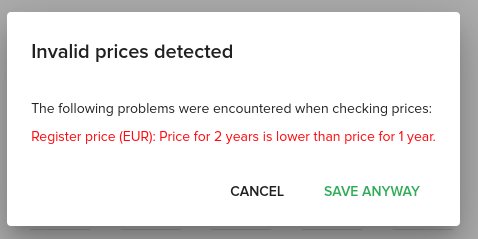
Of course, if the price is correct, you can save anyway, and the new price will be available for your clients.
Templates for mass message feature
In the 2022.06 release we also worked on adding templates for the mass message feature. The templates have to be defined under the Settings -> Notifications menu:
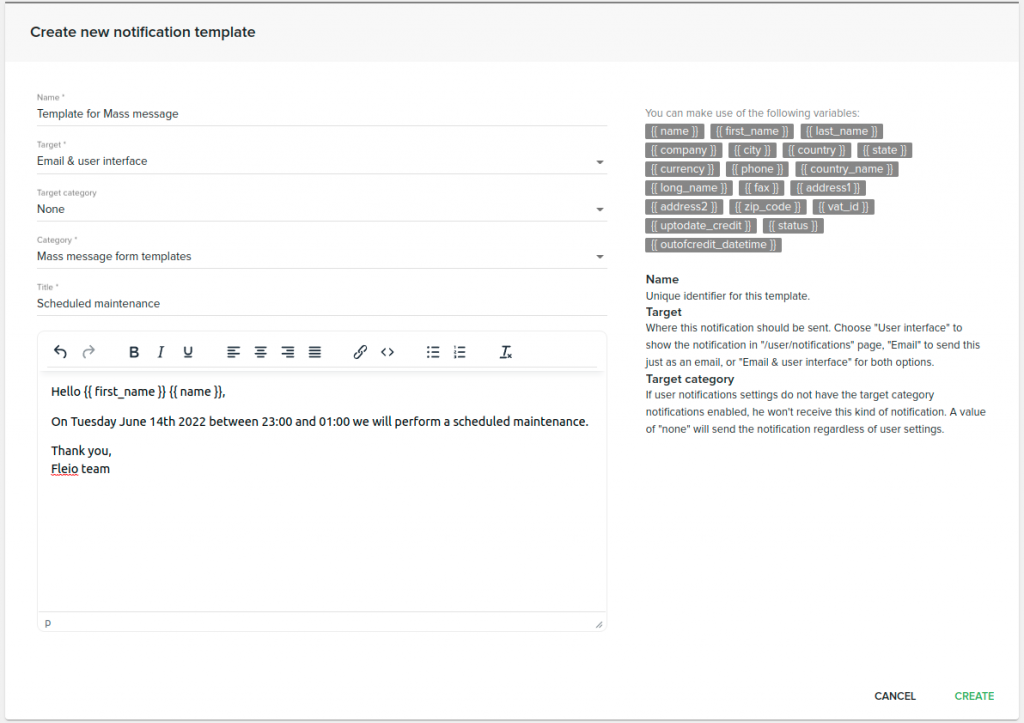
After you’ve created the template, you will be able to insert it directly into the mass message, by clicking on the “Insert mass message template” button.
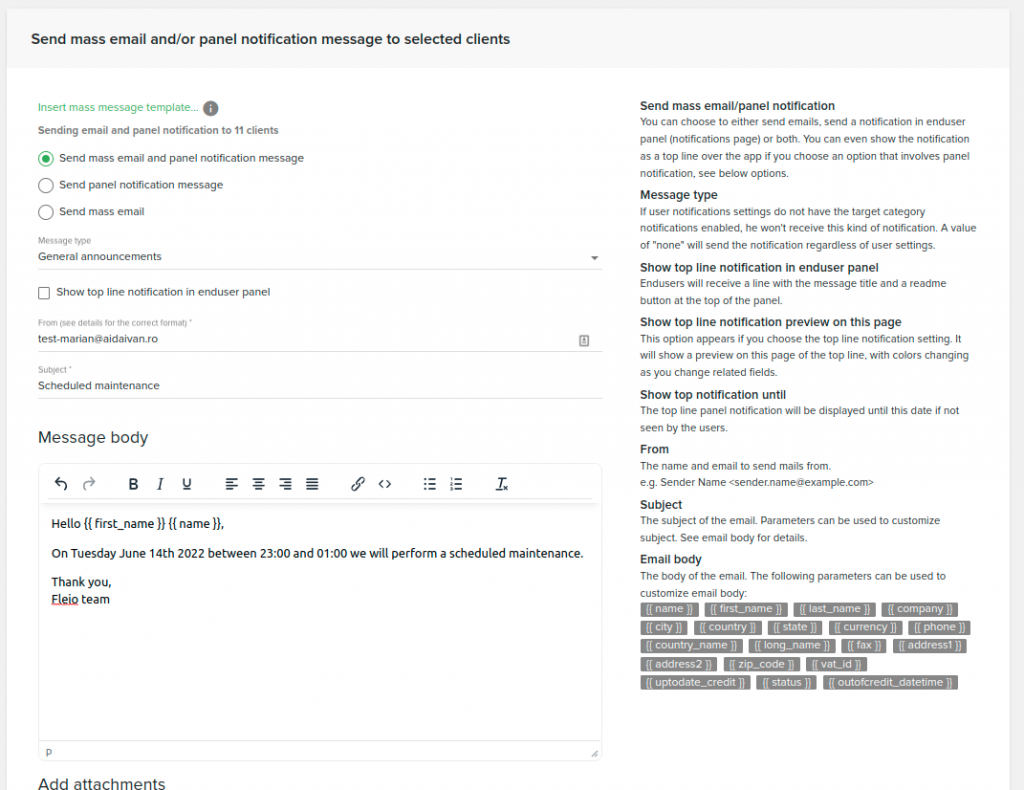
Keep in mind that in order to upgrade Fleio to the latest version you need to follow this guide.
Fleio 2022.06.1 includes many more improvements and bug fixes. For a full list, see the full 2022.06.1 changelog.
See the latest version of Fleio in the online demo and contact us to discuss how we can implement Fleio in your OpenStack cloud.
Leave a Reply