Fleio version 2021.06.0 is now available in beta and you can test it in your lab environment since this is not recommended for production.
You can read more about our release model here.
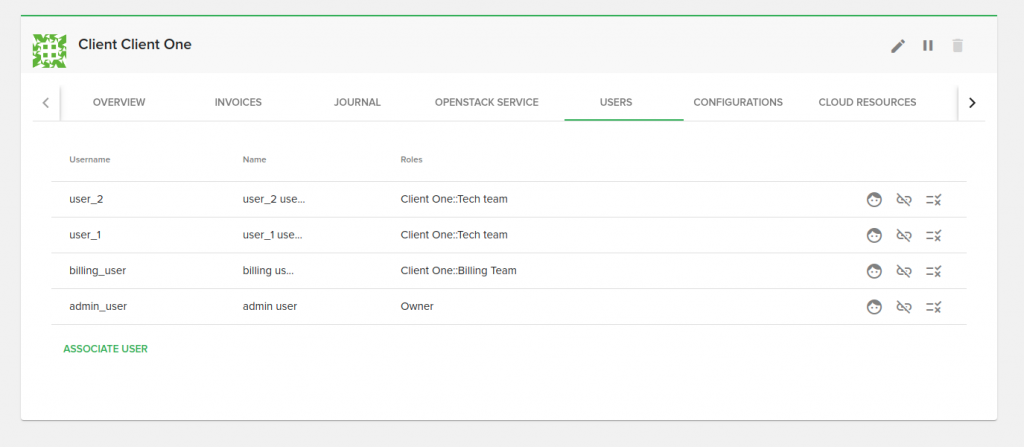
Multi user and multi client
In the recent releases we have been working on the multi-user and multi-client feature. An user can have access to multiple clients and a client can have multiple users. And all this in a self-service manner:
- the first user that creates a client is marked as “owner”
- can invite other users and grant them access to that client just by filling in an email address.
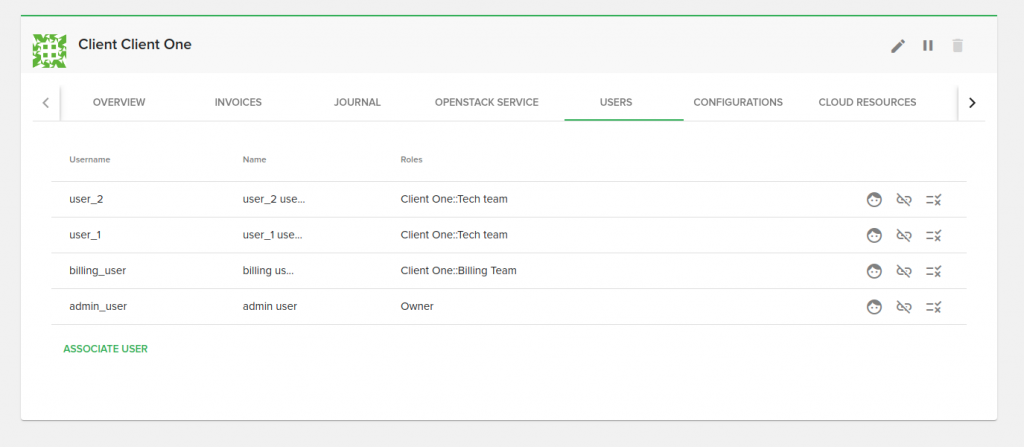
New concept: Roles
With the latest release we also are also introducing the concept of “roles”.
Roles will be used to define permissions for a user in relation to a client. A user must have at least one role.
In the 2021.06 we will have two predefined roles: Owner and Member.
The owner role will have full access, while the member role will not be able to create or change roles.
To create a new role you will first need to enable the clients&users.roles for both staff and enduser (see our documentation on how to enable features).
After that you can head over to the Clients and Users and access the new Role menu.
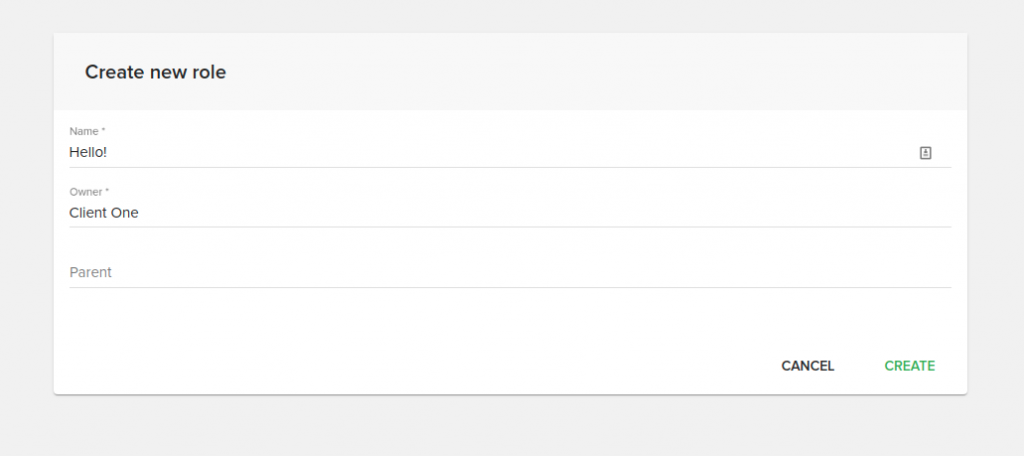
Switch active client
A new addition to Fleio that was needed in order to have multi user and multi client feature is the possibility to switch the active clients, since one user can be assigned to multiple clients.
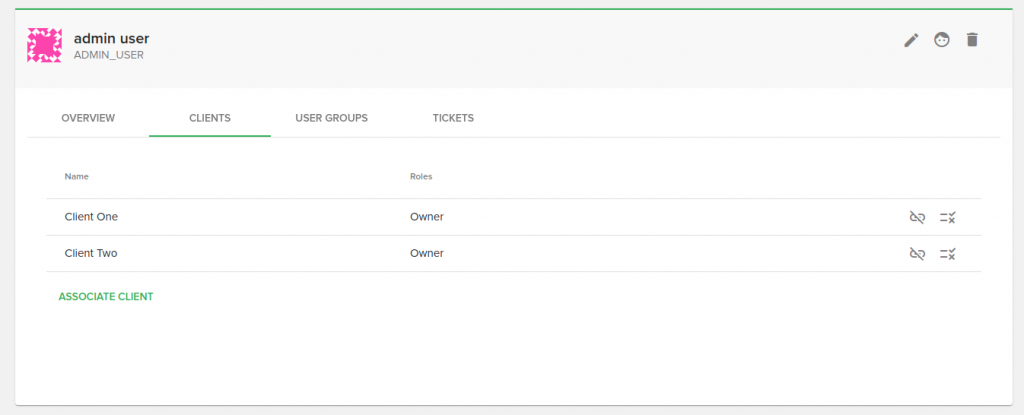
In order to be able to switch clients you will first need to enable clients&users.switch-client feature for enduser (see our documentation on how to enable features).
After that, you will be able to see the active client by clicking on your gravatar in the top right corner:
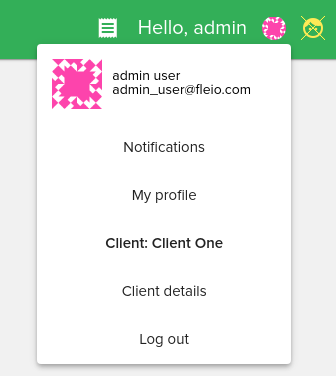
Clicking on the active client (marked with bold) will also get you to the menu that will allow you to switch the clients.
Performance improvements
With 2021.06 release we have also fixed a problem that was causing high CPU load while accessing the Utilities Activity log or Periodic task log.
As we you might know, this is the first release that no longer contains packages.
In order to upgrade to beta, you will have to run the following command on your staging environment:
fleio upgrade --include-beta
We’ll talk about some of the other features in the stable release, 2021.06.1, which should be out in about one week.
In the meanwhile, see a complete list of changes in the https://fleio.com/docs/changelog/v2021.06.0.html.
Leave a Reply