Fleio version 2021.06.1 was released today, 16th of June. The latest version is marked as stable and can be used in production environment (read more about our release model here).
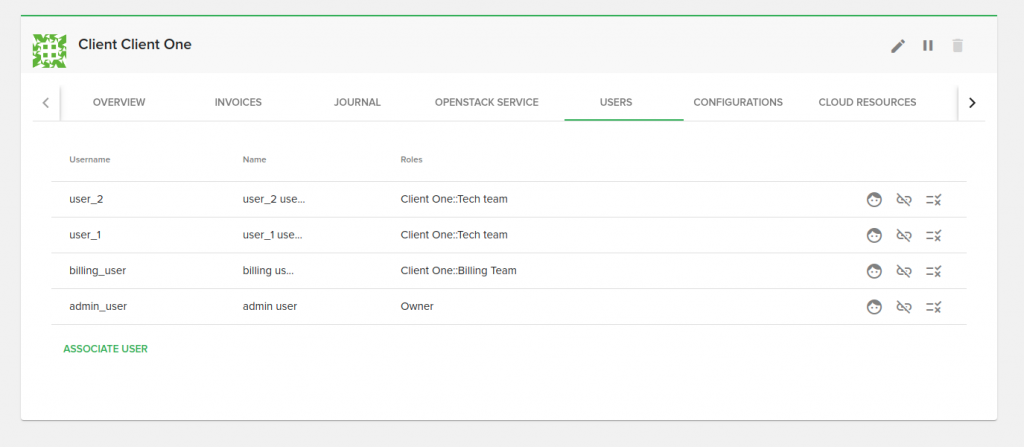
Multi user and multi client feature
In the last months, we have been working on the multi-user and multi client feature. As of 2021.06.1 release, you will be able to assign multiple users to a client, and multiple clients to a user.
For the moment, both multi user and multi client options needs to be managed by a staff user, but in future release this will be managed in a self-service manner. The first user that will create the client will be marked as an “owner”. The owner will be able to invite other users, and will be able to grant them access to that client just by filling the email address.
Also, the owner will be able to manage custom roles for his users.
Introducing a new concept: Roles
With the 2021.06 release we are also introducing the concept of ROLES.
Roles will be used to define permissions for a user, in relation to a client. Each existing user must and will have assigned at least one role.
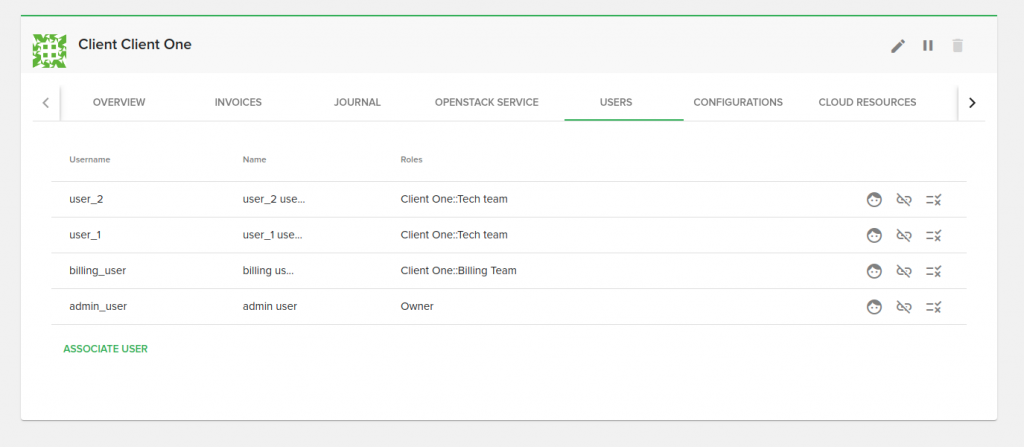
By default, in 2021.06.1 release, Fleio will have two predefined roles: Owner and Member.
The owner role will have full access to the assigned Client, while the member roles will be restricted from creating or changing roles.
In the picture from above, you might see that some users have the Tech team role assigned. And some have the Billing team role assigned. The roles are created by the Owner (admin_user) of the client account (Client One).
To create a new role you will first need to enable the clients&users.roles for both staff and enduser (see our documentation on how to enable features).
After that you can head over to the Clients and Users and access the new Role menu.
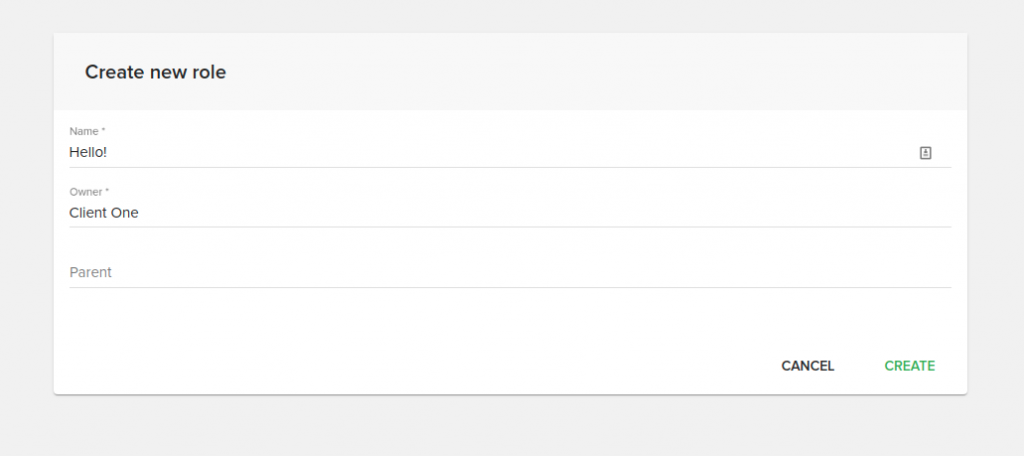
Switch active client
With the latest additions to Fleio (multi user and multi client feature) we needed to implement a way for an user to switch between his clients. First of all, in order to allow an user to switch trough his clients you will have to enable clients&users.switch-client feature for enduser (see our documentation on how to enable features).
After activating the switch-client feature you will be able to see the active client by clicking on your gravatar in the top right corner:
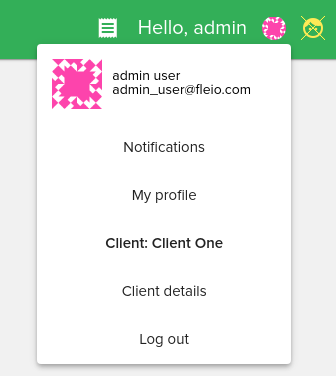
Clicking on the active client (marked with bold) will also get you to the menu that will allow you to switch clients. In a future release we will move this option to a more visible place.
Performance improvements
With 2021.06 release we have also fixed a problem that was causing high CPU load while accessing the Utilities Activity log or Periodic task log.
Docker only Fleio deployment
As of 2021.06 release we have retired the Fleio deployment via OS package system and from now on Fleio will be available only with Docker.
You can read more about our decision about retiring system package deployment here.
As a reminder, when upgrading Fleio, we recommend you to use the safe upgrade procedure.
Fleio 2021.06.1 includes many more improvements and bug fixes. For a full list see the full 2021.06.1 changelog.
See the latest version of Fleio in the online demo and contact us to discuss how we can implement Fleio in your OpenStack cloud.
Leave a Reply