Fleio 2021.08.0 is now available in beta and you can test it in your lab environment since this is not recommended for production.
You can read more about our release model here.
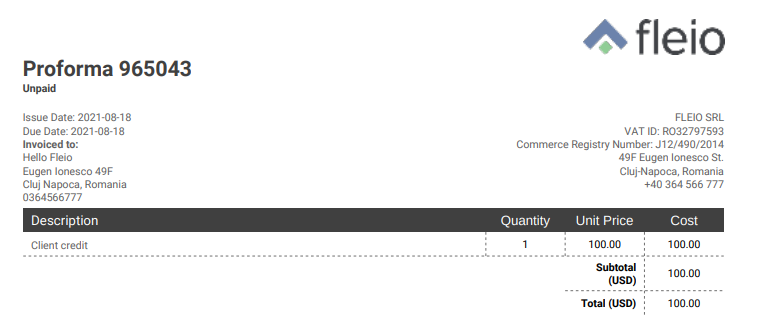
Logo on PDF invoices
With 2021.08.0 release we have added the logo on the PDF invoices.
In order to have your logo on the invoices, you need to head over to Configurations -> Select the desired configuration -> General, and upload your logo.
After that, you will be able to see your logo when generating PDF invoices.
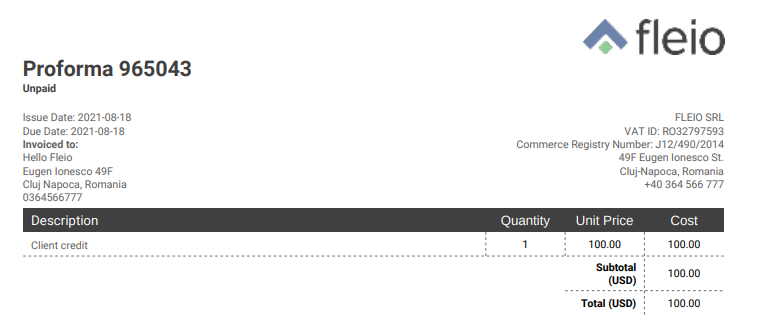
Additional default roles
As you might have noticed in our previous release announcements, we mentioned that we would add more default roles, besides the Owner and Member role.
With the 2021.08.0 release, we have added two new roles: Biller and Read only member.
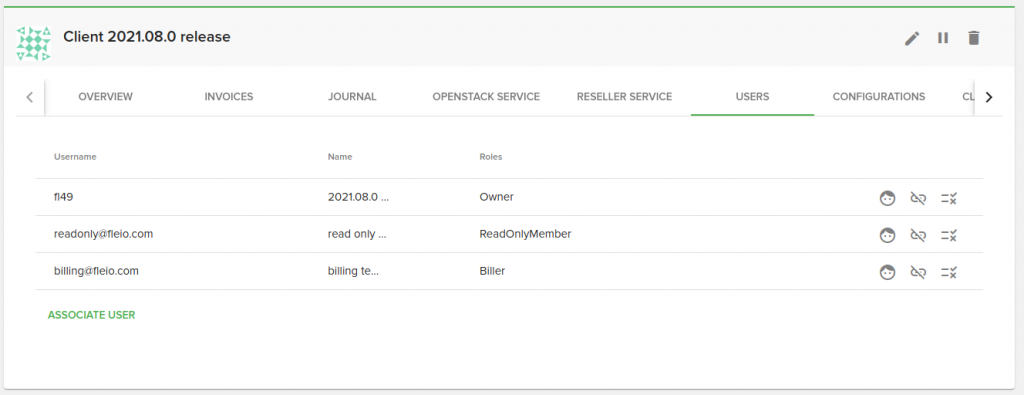
As you might expect, a user with the biller role will see only the billing related menu options while having the cloud options hidden.
The read only member will be able to see all the menu options, but he will not have options to create, update and delete anything.
Cloning flavors
With the latest release we have also implemented the cloning of flavors. If you go to the Flavors page, you should notice a new button for this option:
Pressing the Clone button will open the create flavor form, with all the required information already filled in.
Set password and SSH key to the image’s default user
With the latest release we have also added the possibility to set the password and the ssh keys to the image’s default username.
This is done trough two new cloud init templates, which are used only when you configure the fleio_default_image_username property on the desired image.
Head over to our documentation in order to find more details about this.
We’ll talk about some of the other features in the stable release, 2021.08.1, which should be out in about one week.
In the meanwhile, see a complete list of changes in the https://fleio.com/docs/changelog/v2021.08.0.html.
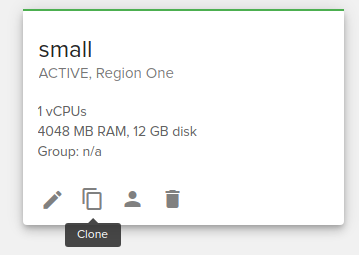
Leave a Reply