Today, 12th of August, 2020 we have released v2020.08.1. The latest version was published on 2020-08-12 and it’s a stable release.
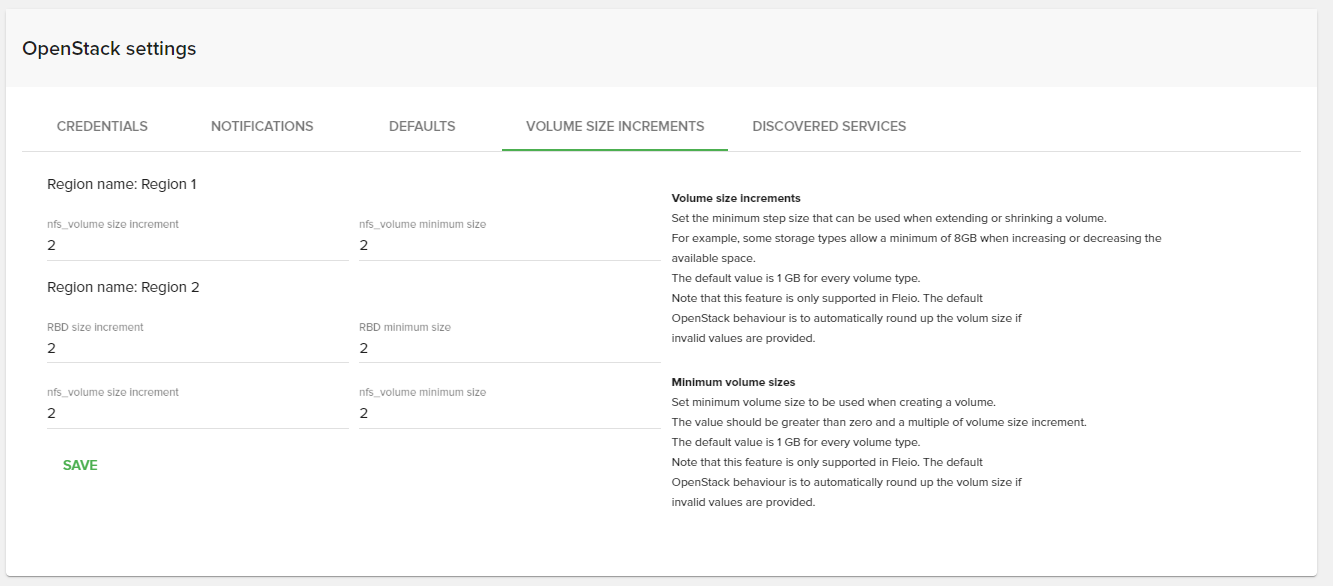
In the latest release we have lots of new additions coming to the new Frontend, such as:
Navy and Dusk themes
When we first added the new angular frontend we added it only with one default theme, the spring theme.
Lately, since we are closing in on finishing the angular frontend we also added the missing themese.
In order to make them available for your staff users you need to add them in “availableThemes” list present in /var/webapps/fleio/frontend/staff/assets/config/staff.config.json.
The documentation for this step can be found here.
Second factor authentication
Security is a very important feature and since we have started working a new Frontend we also worked in parallel on implementing 2fa for the new frontend.
With the latest release, the staff users will be able to successfully login into the new angular frontend using their preferred 2fa authentication method.
Pages added to the new frontend
Besides the themes and second factor authentication we have also added lots of new pages, like:
- invoices page
- users page
- clients page and clients mass email page
- forgot password page
- dashboards with all its widgets
- domains page
- servers page and server groups page
- journal page
- services page
You can check our public demo in order to test the new pages. The public demo is available here.
New email notifications
In the latest release we have added new notifications, such as:
- new order
- invoice payment
- failed backups
We consider that notifications are a valuable way to be updated when an important event happens in Fleio and most likely we will implement other notifications in the future. Keep an eye on our changelog or contact us if you think there are notifications that are currently not present in Fleio and they should be added.
Minimum volume size option
In the 2020.08.1 version we have added a new option related to the volume size.
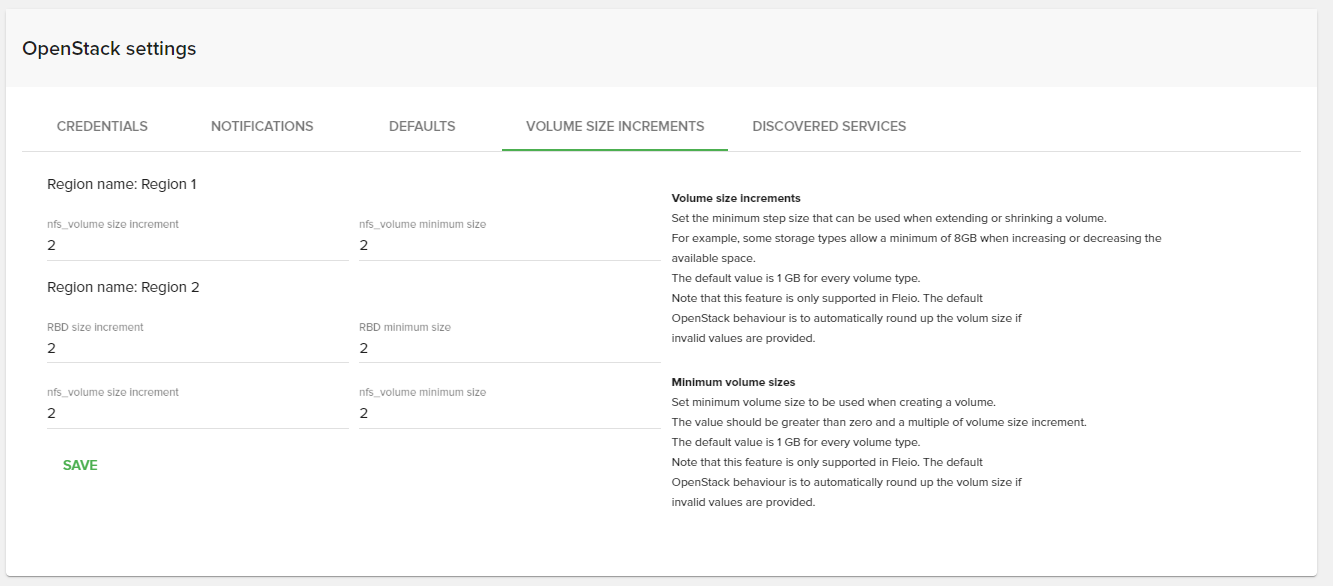
If you visit the Openstack settings -> Volume size increments you will find out that you can now configure directly the minimum volume size, separately from the volume size increments.
Default TTL
In the latest Fleio release we also added a minimum TTL value for the DNS zones.
This can be configured from settings.py file using the “DNS_ENDUSER_MIN_TTL” variable and will enforce your end users to use a minimum TTL value.
Fleio 2020.08 includes many more improvements and bug fixes. For a full list see the full 2020.08 changelog.
See the latest version of Fleio in the online demo and contact us to discuss how we can implement Fleio in your OpenStack cloud.
Leave a Reply