Fleio 2021.11.1 stable was released today, 11th of November, 2021.
The latest version is marked as stable and can be used in production environment. You can read more about our release model here.
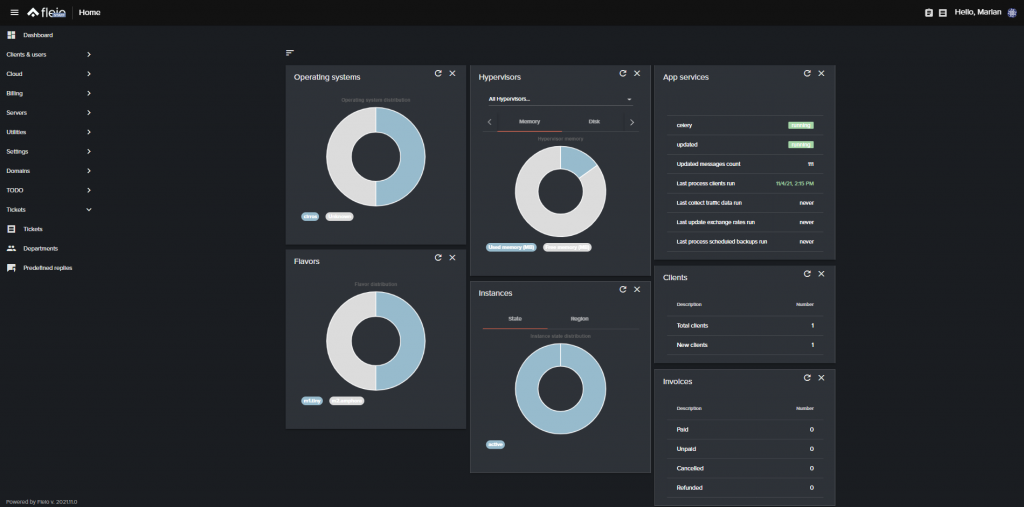
Ticket predefined replies
With the 2021.11 release, we have improved the ticketing system, by adding ticket predefined replies.
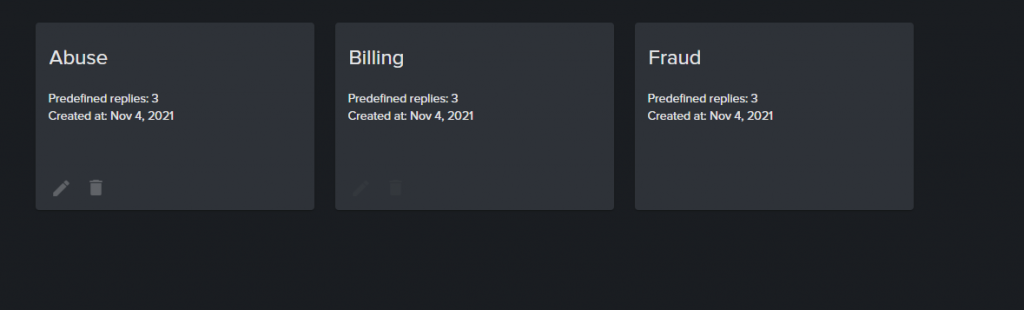
Now, a staff user will be able to create, edit and delete predefined replies categories and predefined replies.
To create a new category you will have to head over to the ticketing system, where you will find a new menu called Ticket predefined replies. Access the ticket predefined replies menu and click on the + sign in the bottom right corner in order to create a new category.
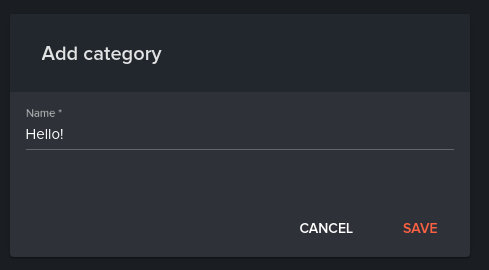
After saving the new category, you will be able to create new predefined replies by accessing the new category and clicking on ADD NEW PREDEFINED REPLY.
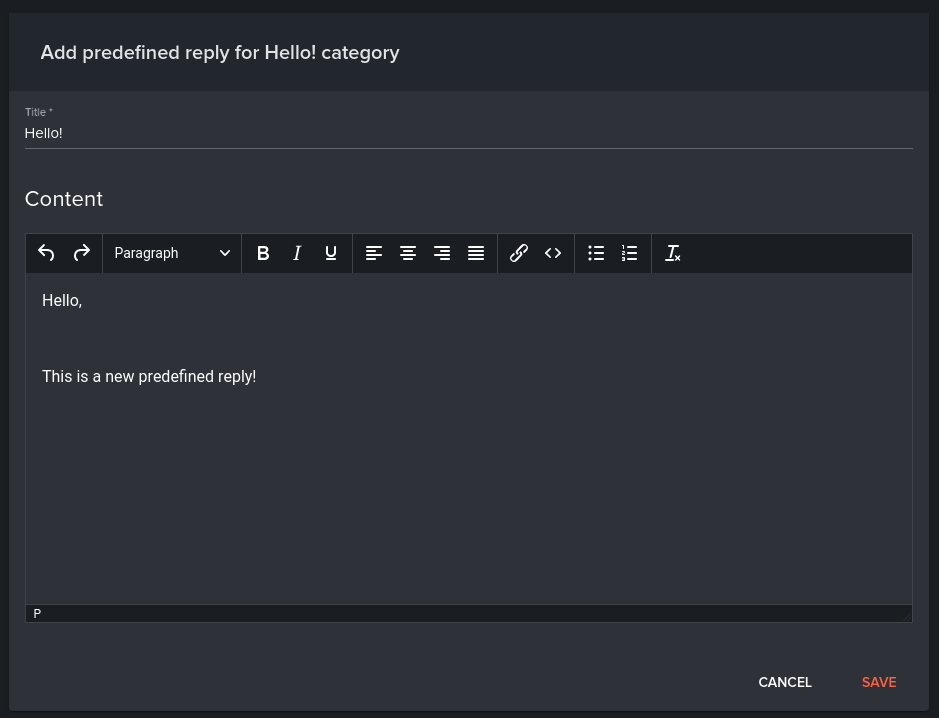
Note that you don’t need to add your signature to the predefined replies. The signature will be automatically inserted when you open a new ticket, and the predefined replies will be inserted in the ticket at the beginning of the ticket (if you didn’t clicked in the text area) or at the position of the cursor.
To insert a predefined reply into a ticket, you will have to head over to the ticket and click on the Insert predefined reply button.
Token authentication
In the 2021.11 release we have also replaced the cookie authentication with token based authentication.
This change was necessary in order to have Fleio reseller panel work on any kind of domain, not just on subdomains. Also, this change will also make using Fleio APIs more simple.
Note that this change does not affect FLEIO-WHMCS module.
Email message log
With the 2021.11 release we have also added email message logs. These logs can be found in two different places.
First, we have a new utility section (Utilities -> Email message log), where you can see all the email logs.
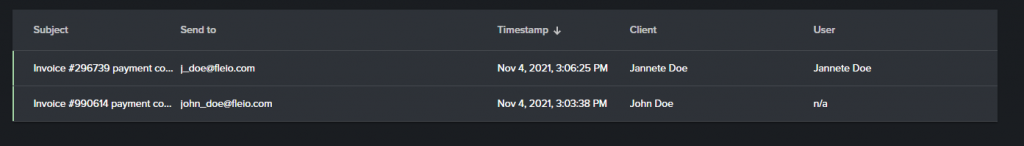
In the utilities log you can filter the emails based on timestamp, client and user.
You can also see subject, to whom was the email sent and other relevant information.
These new logs can also be found on client details -> email log. Here you will see only the emails that are related to the selected client.
Dark theme
As you might have noticed in all the pictures from this release post, they are all using dark theme.
This new theme was added in the latest release, and in order to enable it you will have to go trough the upgrading notes.
Note that you have to follow the upgrading notes before upgrading to 2021.11 release. Otherwise you might break your environment which will result in downtime.
Fleio 2021.11.1 includes many more improvements and bug fixes. For a full list see the full 2021.11.1 changelog.
See the latest version of Fleio in the online demo and contact us to discuss how we can implement Fleio in your OpenStack cloud.
Leave a Reply