We have just released Fleio version 2019.05. Read on to see what’s new.
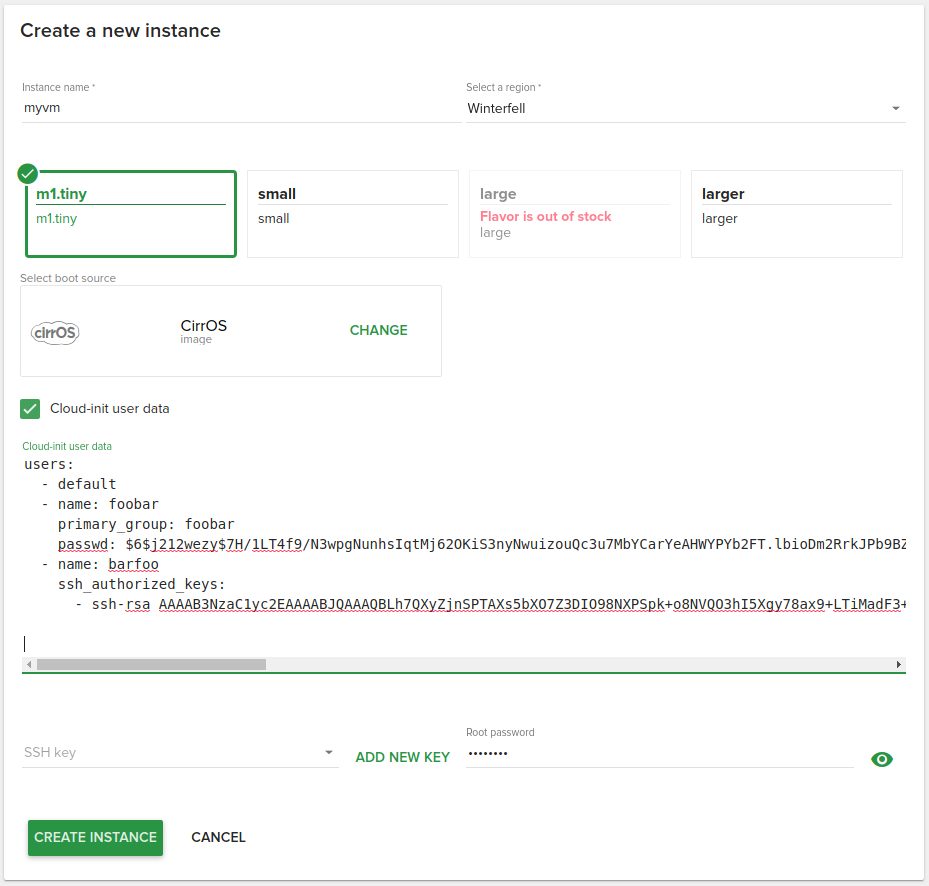
Cloud-init support
Cloud-init is the defacto multi-distribution package that handles early initialization of a cloud instance.
Cloud-init documentation
By adding some simple YAML lines in the create instance form you can set default locale, set instance hostname, instance ssh private keys, create users, add them to groups add SSH keys to a users .ssh/authorized_keys and much more.
Cloud-init user data text area is enabled by default in create instance form. You can disable it from settings.py feature toggles.
Flavor stock
The OpenStack flavor is similar to the classic “VPS package” term, where you define amount of RAM, CPU, disk. Fleio adds extra functionality here allowing you to assign flavors to images and images have Hypervisor property. This way you can have flavors grouped on create instance form in tabs by KVM, LXD etc. You may want to have different pool of physical servers for different flavors. When you run out of hardware in one of the pool you can now mark flavors as “out of stock”.
Charge instance by state
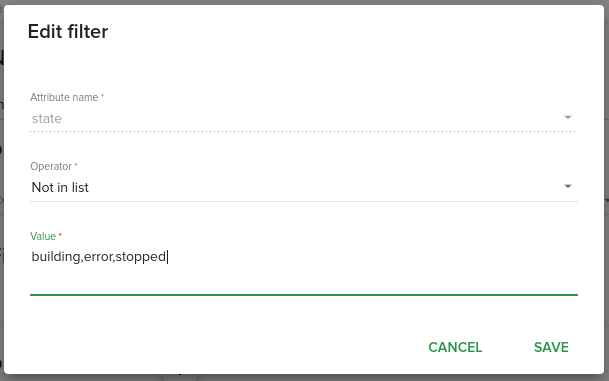
It’s a business decision if you want to charge your customers regardless if the compute instance is stopped or running. You probably don’t want to charge for instances that are in error state, e.g. after a failed deployment. Good thing you can define pricing rules on all these. This isn’t actually a new feature in Fleio. Release 2019.05 includes an important bug fix related to pricing based on instance state and we’re using this opportunity to remind you that this is possible.
Auto-save ticket reply
It’s really annoying to lose your typed text when replying to a ticket and you accidentally close the browser tab. Not any more. Your ticket reply is now automatically saved in the browser’s local storage. So if you re-open the tab, you’ll have your reply filled in.
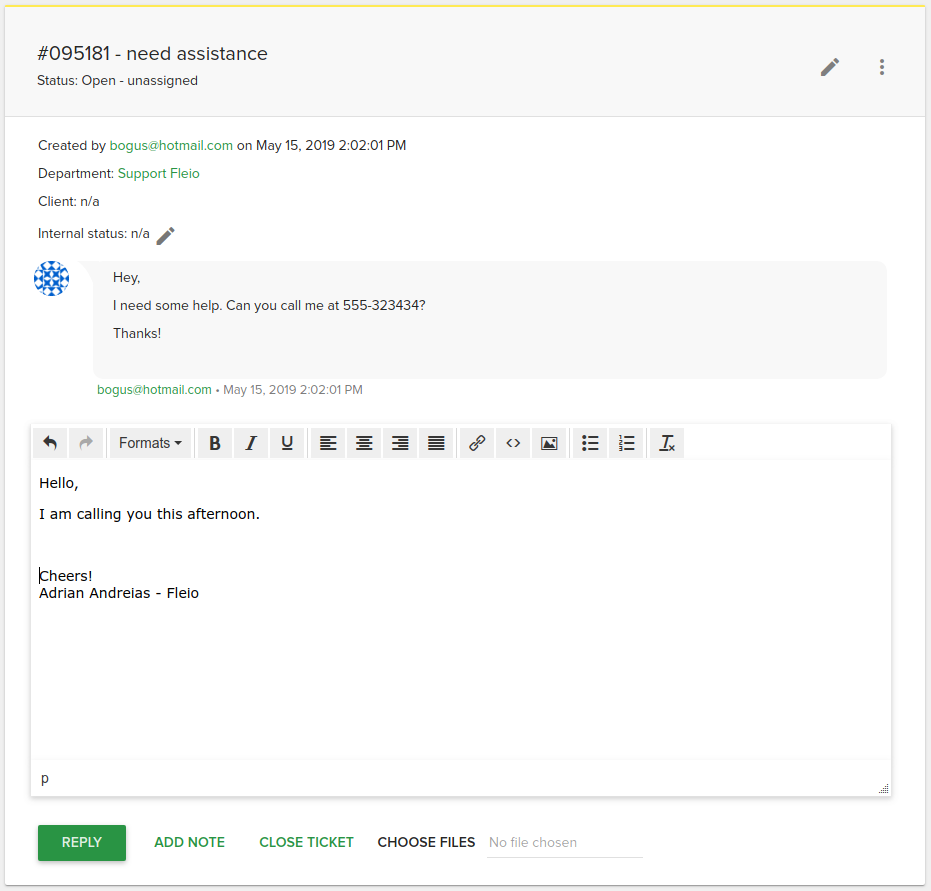
Better visibility on tasks
We’ve redesigned our task logging mechanism for you, as cloud operator, to have improved visibility of running tasks, task dependency and logs.
Before 2019.05 you had two staff views under the Utils group: Activity log and Task log. We have rethought this and have a single menu option: Activity log. Everything that a user (end-user or staff) does is an activity, but also what happens automatically, based on a cron job or API call. Some of the activities do not require background processing tasks (e.g. user logs in), while some activities, like new instance create, instance rebuild or migrate, have associated background tasks. Some tasks launch other sub-tasks, for example when an client is suspended all instances, volumes etc. of that client’s OpenStack project are suspended. This is visible in the new Activity log, including the tasks and sub-tasks tree. Task logs are also now visible directly from the staff interface.
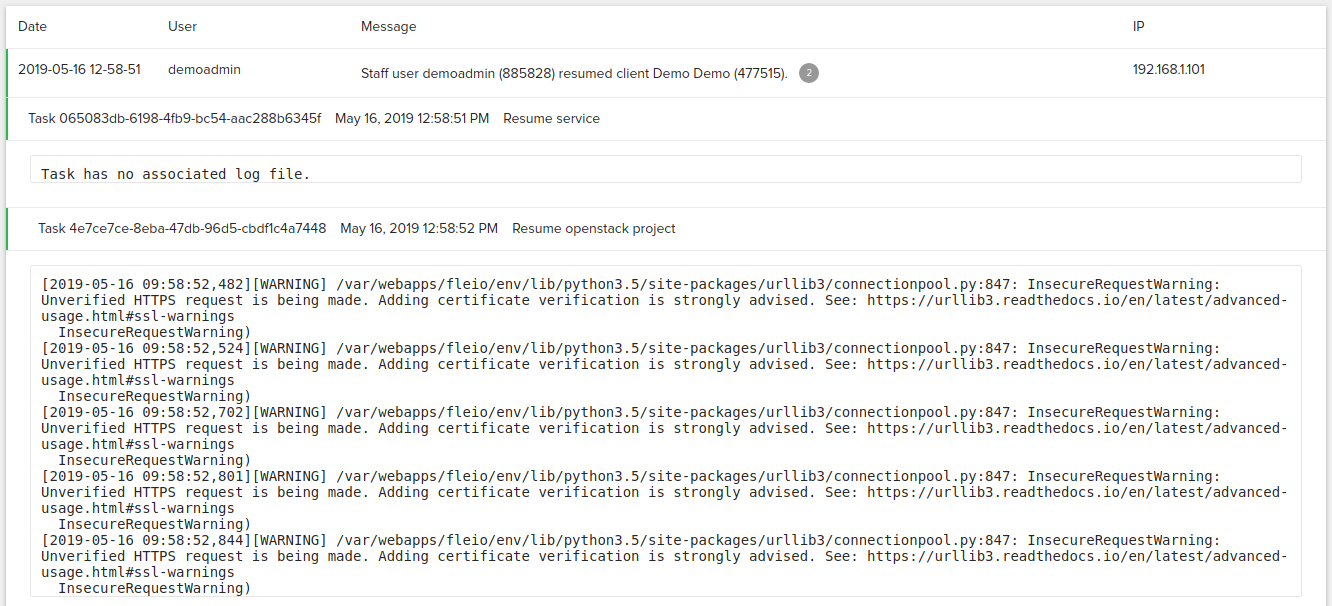
Version 2019.05 includes the general mechanism for logging. In the following releases we’ll add more logs and move to Celery tasks more activities that are better suited as background tasks.
*
Just as any monthly release, 2019.05 includes many more changes and bug fixes. See full change log: https://fleio.com/docs/changelog/v2019.05.0.html
Checkout Fleio 2019.05 in the online demo or sign up for a free trial license to install on-premises.
What’s next?
Coming up in the following Fleio versions is two-factor authentication, including universal second factor (U2F), and Kubernetes support through OpenStack Magnum.
Leave a Reply