Fleio 2021.04.1 was released today, 14th of April.
The latest version is marked as stable and can be used in production environment (read more about our release model here).
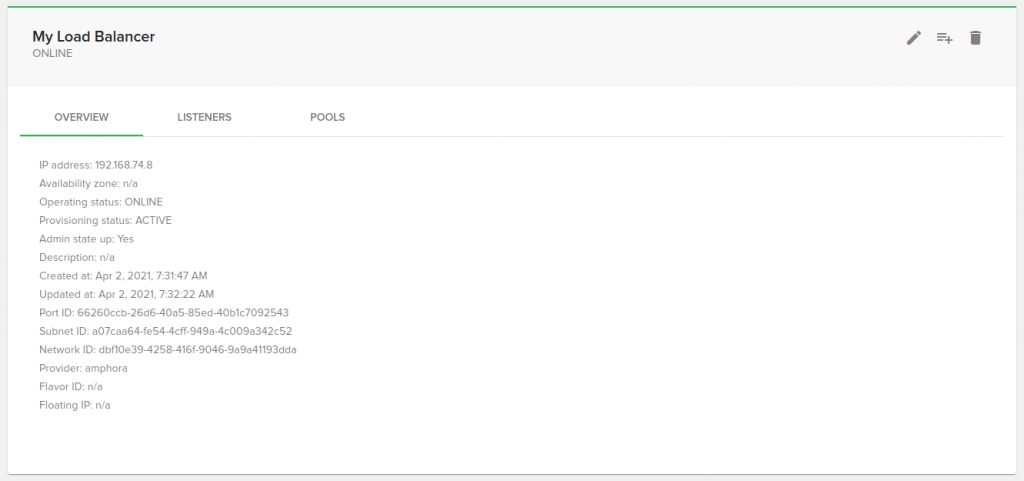
Octavia support
With the latest release we are proud to announce that we have implemented support for Octavia OpenStack project.
Now you will be able to deploy and manage load balancers. This includes listeners, pools, health monitors, L7 policy rules and so on.
Note that the Octavia support was implemented only for the end-user and it’s available only on the new end-user angular panel.
In order to activate the end-user Angular panel, please check our documentation.
Translations for Angular panels
With the 2021.04 release we have also implemented translations for Angular panels.
These translations are implemented differently than the AngularJS ones, so you will have to prepare them for when we will remove the AngularJS panel.
Please see the documentation on how to add a translation for a new language to the new Angular frontend.
As always, if you have any issues or questions regarding the new translations, please contact our support team.
Availability Zones support
With the latest release we have also implemented support for Availability Zones. Now you will be able to chose the AZ in which your OpenStack cloud resource (instances, volumes, networks, and routers) will be deployed in.
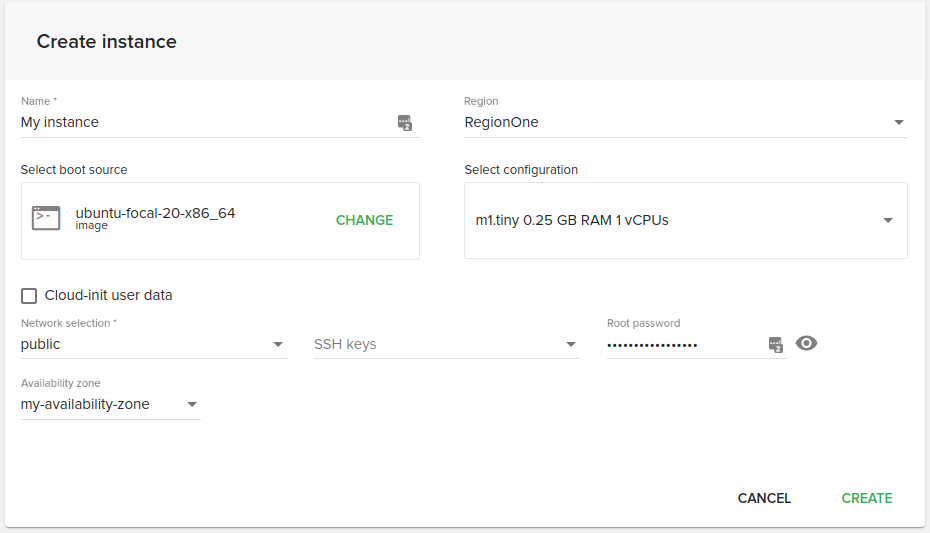
Create cloud resources in staff panel
In the latest release, we have changed the way how staff will create cloud resources, by allowing the authorized staff users to also create cloud resources in the admin project.
Before this, the staff user would need to perform this by other means, like Horizon or command line.
With the latest changes, a staff user that has proper authorization will be able to choose if the resource will be deployed in the admin project or in the client project:
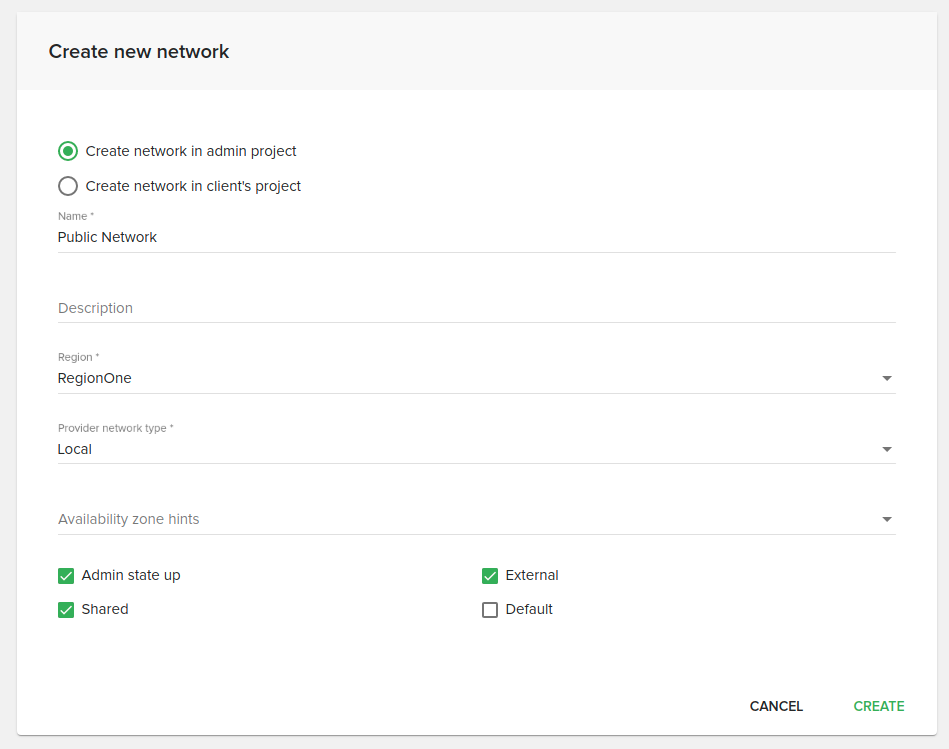
However, this new option comes with a responsibility, so we have added a new authorization option that can be configured on a user group or directly on a user:
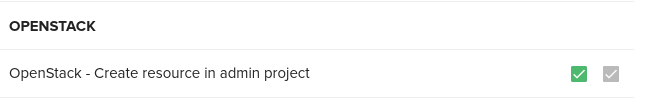
Keep in mind that this will be enabled by default.
Fleio deployed with Docker enhancements
With the 2021.04.1 release we have also added the possibility to install Fleio with Docker, using the auto SSL option, even if you don’t have the DNS configured. If the domain name check fails, then the Fleio installer will fallback to self signed SSL certificate.
When you have configured the DNS and your domain resolves correctly to the Fleio installation, you can run the following command to request a Let’s Encrypt certificate.
fleio issue letsencryptOS package deployment system will be retired soon
As we have mentioned in this blogpost, we are retiring the deb/rpm system package deployment method of Fleio and we are making the docker deployment the only method to install and upgrade Fleio.
The last version that we will release deb/rpm packages for, will be the 2021.05.0 and 2021.05.1 version.
You can read more about this decision here.
As a reminder, when upgrading Fleio, we recommend you to use the safe upgrade procedure.
Fleio 2021.04.1 includes many more improvements and bug fixes. For a full list see the full 2021.04 changelog.
See the latest version of Fleio in the online demo and contact us to discuss how we can implement Fleio in your OpenStack cloud.
Octavia support is sponsored by Binero, a Swedish cloud provider and an important OpenStack contributor.
Sponsored development is a good way to have your desired feature quicker in Fleio for a one-time payment. We accept sponsored features that make sense for a broad audience. We take over the sponsored feature providing future updates and support.
Leave a Reply